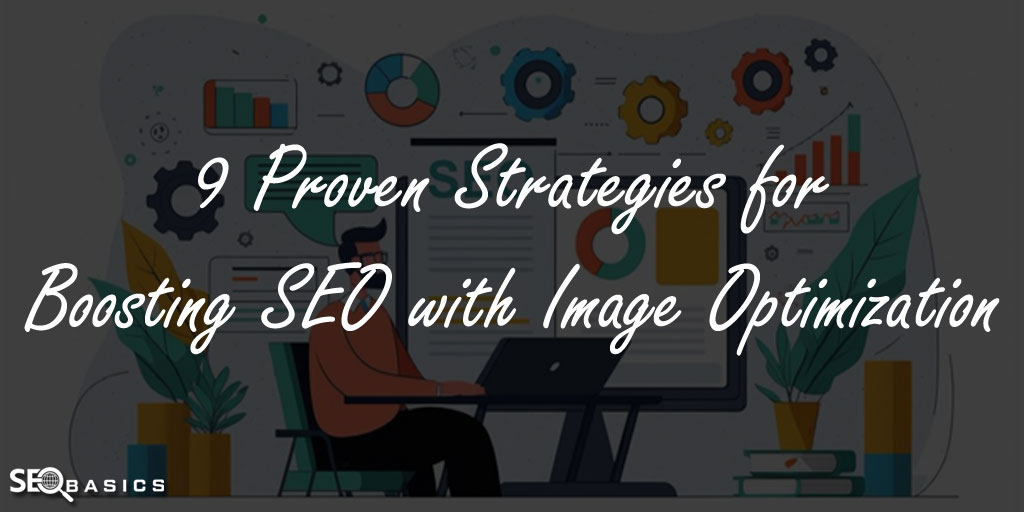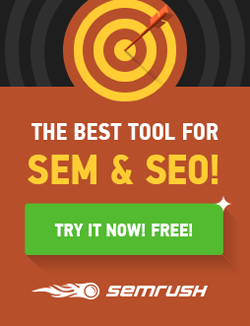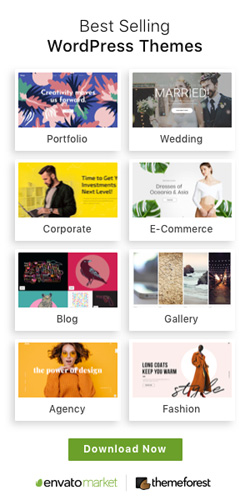Keyword research tools are important components of any SEO campaign strategy. There are a couple of new keyword suggestion research tools coming into the limelight in 2019 that are providing users with innovative SEO features for their websites.
Our 25 powerful keyword research tools for SEO will provide you with detailed analysis, pros, and cons of the industry’s leading keyword research and suggestions tools and applications.
First, Let’s Cover a Few Essentials
What is Keyword Research?
Keyword research is a search engine optimization (SEO) process that seeks to find search terms used by people to look for items on the internet using various research strategies and tools.
The main objective of any keyword research tool is to find keywords or search terms that you can incorporate into your content to rank on the first pages of Google SERPs. These keyword research tools generally use two methods:
Traditional Keyword Research Tools
It allows you to enter your focus keywords and then provides you with a list of possible keywords highlighting the difficulty of ranking each individual keyword or search term.
Competitor Keyword Research Tools
In this method, the system uses reverse-engineering. You provide it with a focus keyword and the system analysis the keyword against your competitors ranking status and provides you with the necessary feedback.
Keyword Difficulty Rating
The keyword difficulty rating is a new metric that is embedded in the majority of the keyword research tools. The purpose of this metric is to enable you to spot low-competition keywords that you can out-rank.
25 Best Keyword Research Tools
1. Answer The Public
2. KWFinder
3. SEMRush
4. Ahrefs
5. Google Keyword Planner
6. Soovle
7. Jaaxy
8. Long Tail Pro
9. Spyfu
10. Wordstream Free Keyword Tool
11. Wordtracker
12. Bing Ads Intelligence
13. Google Trends
14. Keyword Tool
15. Ubersuggest
16. Moz Keyword Explorer
17. Keywords Everywhere
18. SECockpit
19. SEMScoop
20. Google Search Console
21. Keyword Keg
22. SEOprofiler Keyword Tool
23. Mondovo Keyword Research Tool
24. K-meta
25. Serpstat
26. Rank Tracker
1. Answer The Public
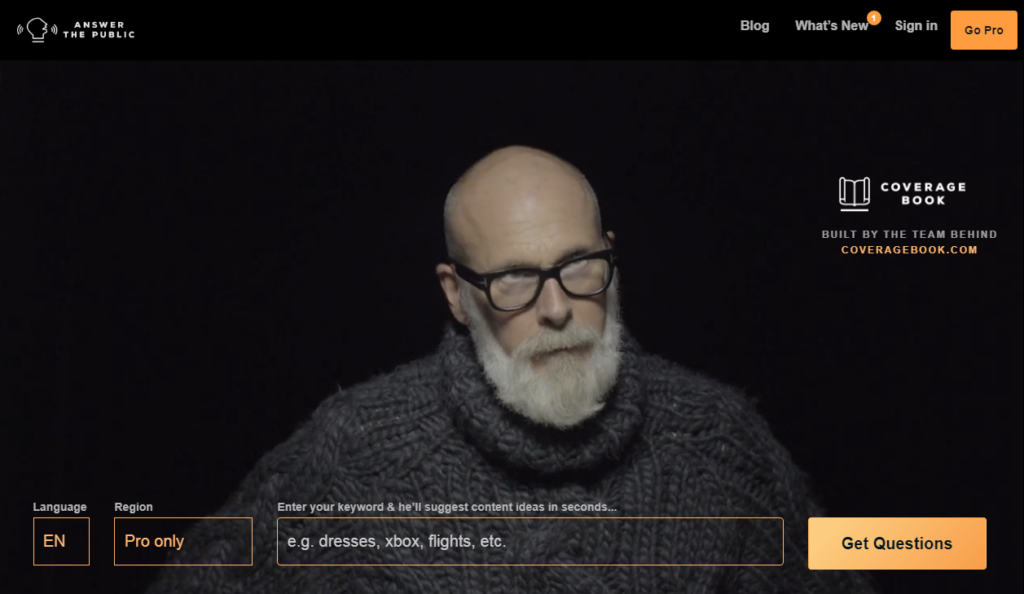
This is a free, simple and easy to use keyword research tool. You enter a keyword and the system returns some content ideas classified into 5 categories:
- Questions – where, why, what
- Prepositions – like, for, with
- Comparisons – and, or, versus
- Alphabeticals – a, b, c,
- Related
It also allows you to download your results to a CSV file.
The image below shows the keyword results of ‘herbal remedies’
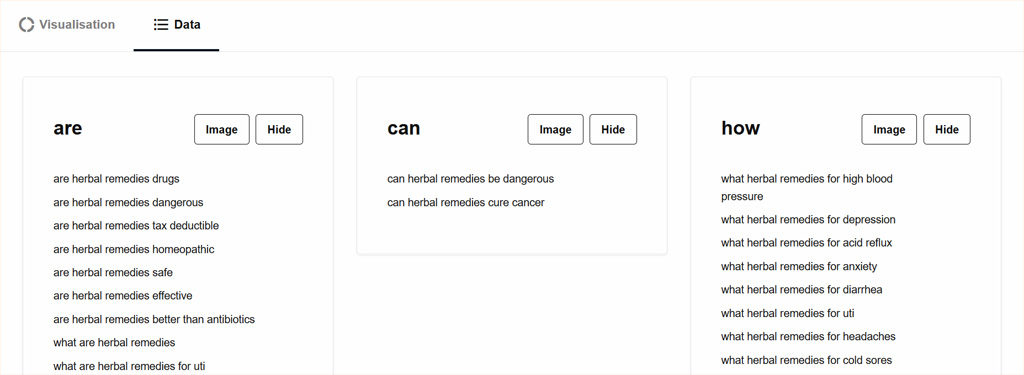
Pricing
- Starter Package – It is FREE for bloggers and solo marketers.
- Agency Package – $99 per month, recommended for teams, agencies and professional SEOs.
Pros
- The starter package is Free.
- Pretty good visualization of content ideas.
Cons
- Doesn’t have any keyword difficulty score.
2. KWFinder
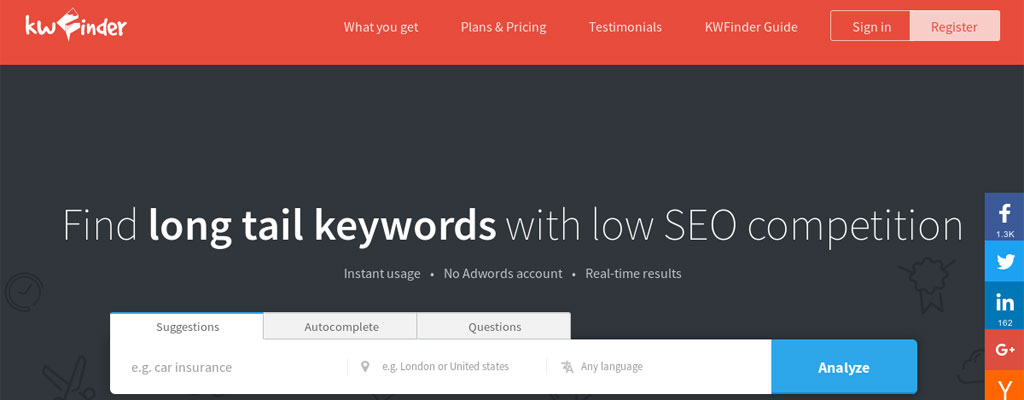
KWFinder is one part of the Mangools SEO suite. It is generally used to find long-tail keywords that have a high search volume and a low SEO difficulty score. It is extremely easy to use and quite user-friendly. Its’ main features include:
-
Suggestions
This is the main keyword research feature.
-
Auto-Complete
It makes use of the Google Suggest feature append and pre-pend keywords with different letters or search terms.
-
Questions
It looks similar to auto-complete and it is used to pre-pend the main seed keyword with question words.
-
Keyword List Management
Helps you categorize your data output from keyword research.
-
Import Your Own Keywords
It enables the uploading of your keywords as a TXT or CSV file, drag and drops your file, writes the keywords as separate tags.
-
Export Your Results
Allows you to export your keyword research results to a CSV file or copy them to the clipboard.
Pricing
- Mangools SEO contains a FREE starter plan with limited features.
- Premium package starts from $49 per month.
Pros
- FREE starter plan.
- Budget-friendly monthly subscription.
- Easy and simple user interface.
- Easy integrations with other applications in the Mangools suite.
Cons
- Agency is expensive as compared to other agency plans with similar features in the market.
3. SEMRush

It supports both traditional keyword and competitor-based research methods. It launched in 2008 with a bang with its game-changing feature of enabling users to track their competitors. It provides users with the following metrics:
- Ranking Position – The current ranking of the URL in SERPs.
- Volume – Number of times people searched for the keyword. Monthly traffic generated.
- KD – Stands for Keyword Difficulty. The higher the number, the more difficult it is to rank for the keyword.
- CPC – The average cost per click you would need to pay to advertise for that keyword.
- URL –Refers to the address of the webpage generating the specific web traffic.
- Trends – Interest generated by the keyword for the last 12 months.
- Advertising Insights – Your competitors Adwords budget and keywords.
- Site Audit – Enables users to find and fix their on-page issues which boost their SEO.
Pricing
- Starter plan is Free with limited features.
- Premium plan starts from $99 per month.
Pros
- Free starter plan.
- It has both traditional and competitor-based keyword research methods.
- Shows how you’re ranking and what keywords you should rank for.
Cons
- User interface not friendly.
- Slow to update.
4. Ahrefs
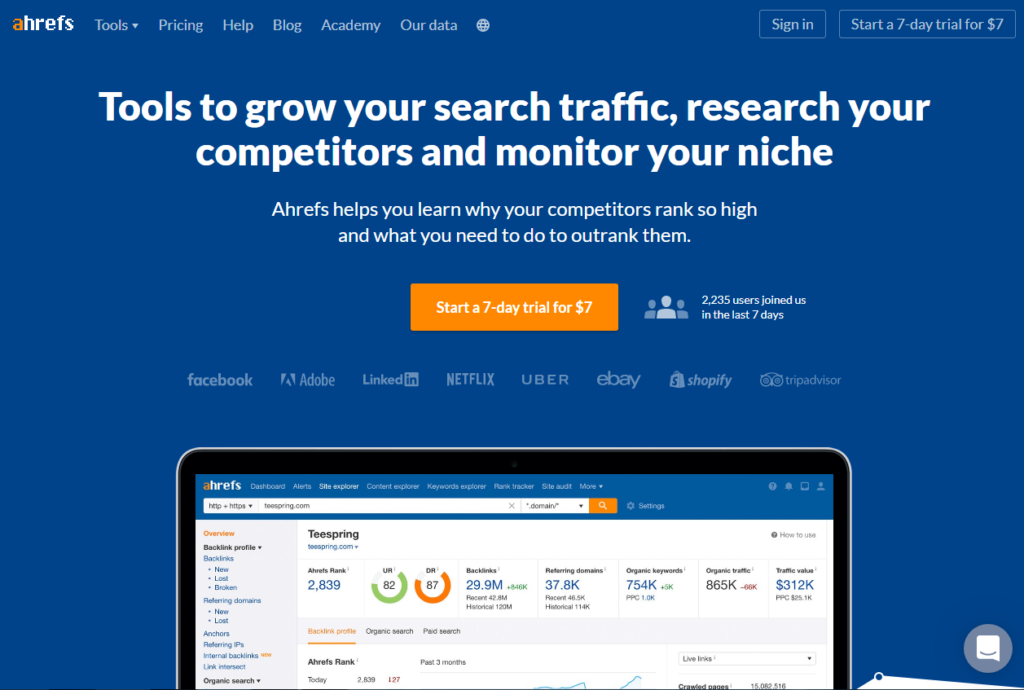
Ahrefs is an inclusive suite of SEO tools that supports both traditional and competitor-based keyword research. It contains the following features:
-
Keyword Research
It’s done by their new tool – keywords explorer.3.0. You enter your keyword and proceed to select which platform you want to generate keyword ideas with.
-
Keyword Difficulty
It provides you with a score which represents an estimate on the difficulty of ranking for given keywords in regards to the number of backlinks that the current top ranking articles have. Ahrefs is built upon the strength of backlinks.
-
Search Volume
It shows you the number of searches that were done for a keyword over a specific period of time. It does this by processing large amounts of clickstream data.
-
Return Rate
This is a unique metric. It is a value that shows how people searched for particular keywords more than once. It is useful when comparing keywords with each other.
-
Alerts
It notifies you when you get a new link or lose them, get mentioned anywhere on the web and change of rankings.
-
Broken Link Checker
It checks for broken links on your website and informs you.
Pricing
- Offers 7-day trial offer at $7.
- Premium package starts from $99 per month/$990 annually.
Pros
- Short trial period (7 days).
- Reliable keyword difficulty metric feature.
- Provides a higher accuracy level because it processes large amounts of clickstream data.
- Offers both traditional and competitor-based keyword research methods.
Cons
- A bit pricey as compared to other SEO tools.
5. Google Keyword Planner
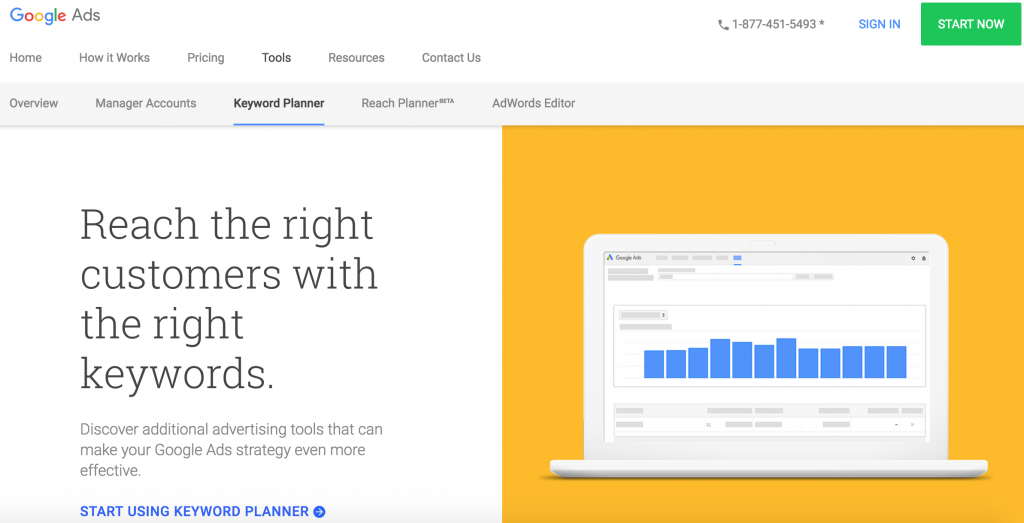
It is owned by Google and anchored on its search engine, making it the most popular keyword research tool. It is accessed through the Adwords dashboard.
Pricing
- Free
Pros
- Ability to narrow down to geographic regions targeted as individual zip codes. This makes it a valuable resource for local, service-based businesses that are geared towards specific areas.
- It is Free. With many subscription-based keyword research tools in the market, it is good to know.
Cons
- Has only the basic keyword research features.
6. Soovle
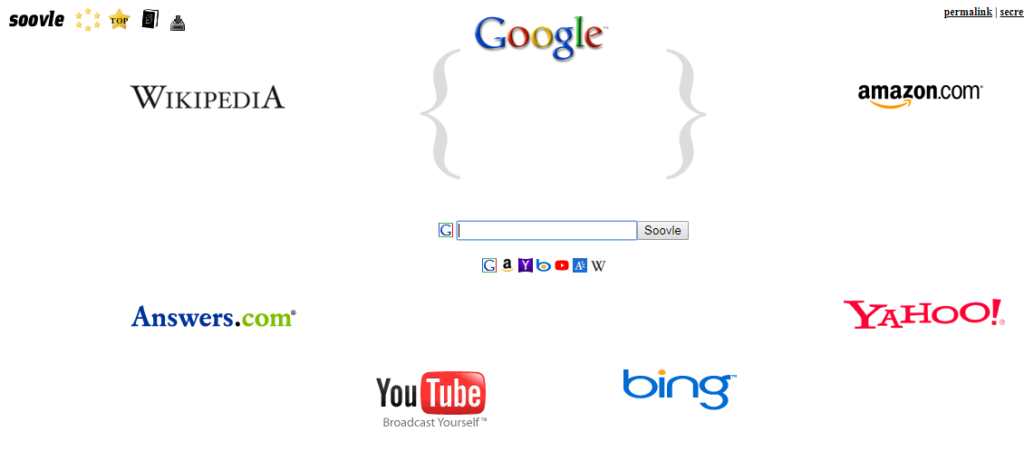
Soovle provides you with a list of suggested keyword ideas from a wide range of resources such as Google, YouTube, and Amazon among others.
Pricing
- Free
Pros
- Access to a wide range of keyword ideas.
Cons
- Has only basic keyword research features.
7. Jaaxy
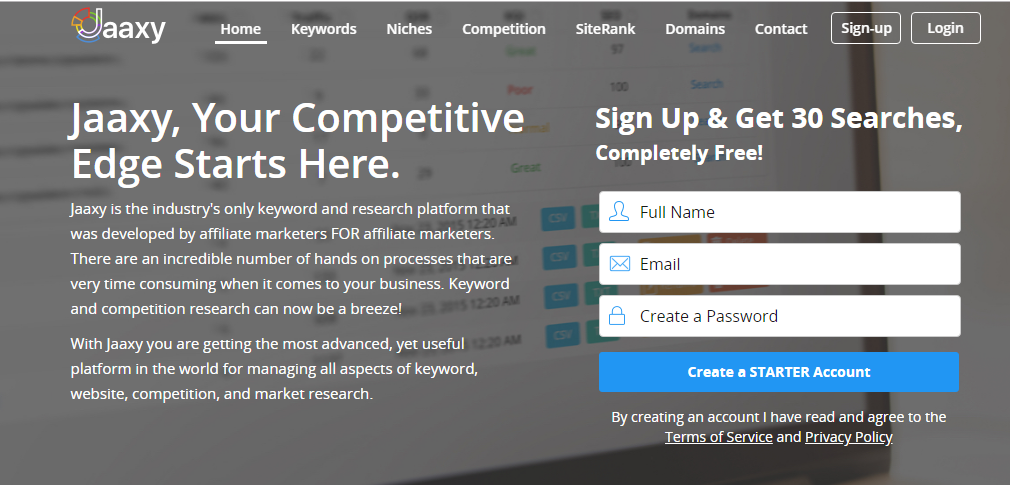
Jaaxy gives you a lot of keywords ideas to choose from. It provides domain name searching and registration. It offers Quoted Search Result, (QSR) which is the number of other websites trying to rank for that exact keyword.
Pricing
- Free
Pros
- Provides you with lots of keyword ideas.
- Provides helpful data on its keyword ideas such as search volume and potential web traffic.
Cons
- The number of keywords can be overwhelming.
8. Long Tail Pro

Long Tail Pro allows the user to generate hundreds of unique ‘LongTail’ keywords based on single or multiple keywords at once within a couple of seconds.
You can use it in conjunction with Google keyword tool by using the keywords you get from the Google keyword tool to generate ‘Long Tail’ keywords.
Pricing
- Free trial but premium starts from $25 per month.
Pros
- Has a combination of keyword research, competitive analysis, and rank checking in one tool.
- Easy to use.
- Many ‘How To’ videos to help you navigate the application.
Cons
- Time-consuming if your keyword list is long.
9. SpyFu
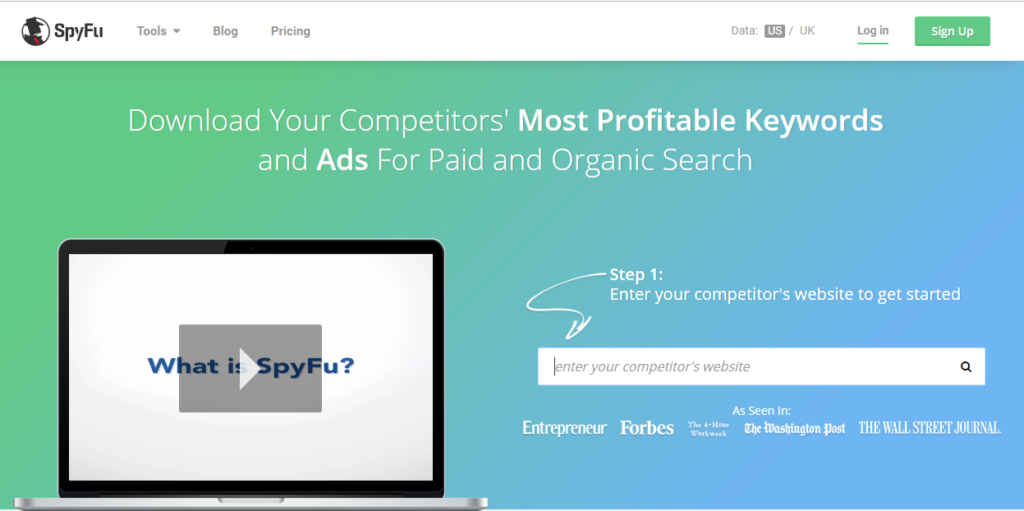
SpyFu is a cloud-hosted system which provides information on the most valuable keywords for both paid and organic SERPs.
Pricing
- Starts from $33 per month.
Pros
- Allows you to print your reports.
- Great features.
- Ability to get insights into your competitors.
Cons
- Sluggish at times.
- Exporting graphs and charts is a hassle.
- Too many dashboards, making what you’re looking for difficult.
10. WordStream Free Keyword Tool
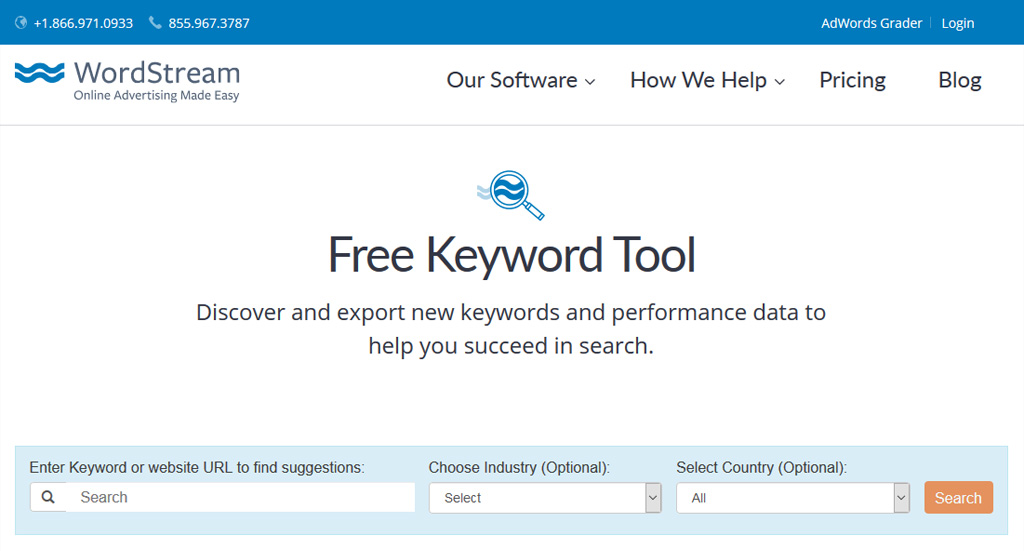
An extremely versatile keyword research tool that is among the very few ones that provide users with keyword suggestions specific to industry i.e. art, books, apparels, furniture etc.
Each keyword suggestion has got a competition score, estimated CPC and a proprietary opportunity score that helps you make the most of your marketing budget.
In the free edition, you can find only the search volume of a particular keyword. To know about competition score, estimated CPC, and proprietary opportunity score, you have to use WordStream Advisor.
Pricing
Provides four product listing each with different pricing packages.
- WordStream Advisor: $264 per month.
- Advisor for Agencies: $264 per month.
- Advisor for Ecommerce: Standard – $199 per month/ Pro – $499 per month.
- Managed Services: A complete account management solution – Starts from $1,000 per month.
Pros
- Keyword suggestions specific to industry.
- Download keyword list into a CSV and upload directly into Google Ads.
Cons
- Expensive
11. Wordtracker
![]()
This is a premium keywords research and competitive analysis tool. It gathers information from a wide range of data sources like YouTube, Amazon, and Google to provide you with relevant keyword search results.
Pricing
- Starts from $27 per month.
Pros
- Huge keyword database to retrieve keywords from.
- Provides you with popular keyword misspelling to turbo-charge your SEO strategies.
- 30-day money back guarantee.
Cons
- Complains of bugs and performance issues from users.
- Provides support only during UK operating hours.
12. Bing Ads Intelligence
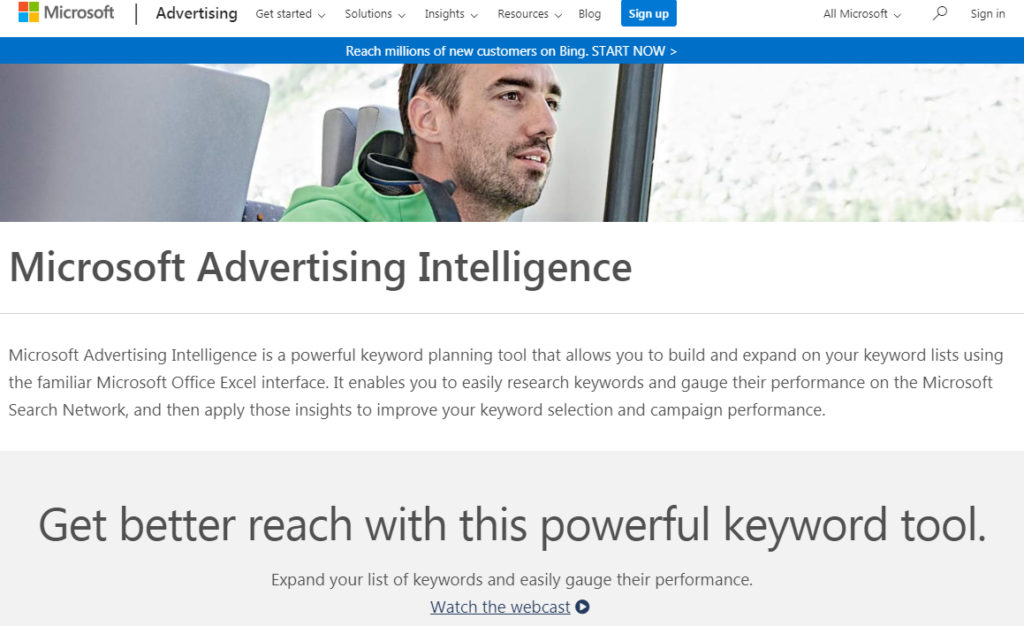
This is a powerful keyword planning tool used in conjunction with Microsoft Office Excel interface.
PRICING
- Free to download and use with Microsoft Office Excel interface.
Pros
- Robust analytics and reporting capabilities.
- Keyword optimization.
Cons
- Has a steep learning curve.
- Data takes time to download.
13. Google Trends
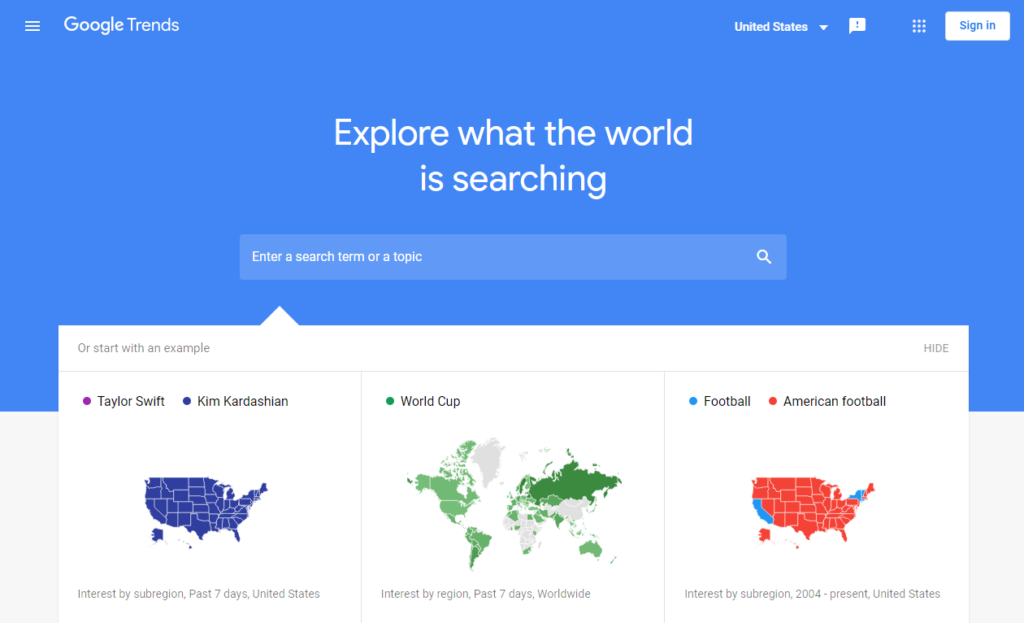
Google Trends is an online tool that allows you to find how many times specific terms, subjects, and phrases have been searched over a specific period of time span. It works by analyzing a few portions of Google search terms to compute how many searches have been done for the queries entered, relative to the total number of queries done on Google over the same time.
Pricing
- Free
Pros
- Provides real-time data on any keyword.
- Simple and easy to use.
Cons
- Provides data that is already aggregated. Therefore, some details such as actual volume and search activity online for keywords isn’t available.
14. Keyword Tool

This is among the most powerful freely available keyword research tools that allow users to create a highly in-depth list of highly relevant keyword suggestions.
Pricing
- Basic plan is free.
- Premium plan starts from $29 per month.
Pros
- Provides users with data from a massive database consisting of all search engines.
- Easy to use interface.
- Generates hundreds of keyword suggestions.
- Ability to search on e-commerce sites like Amazon, Alibaba and more.
Cons
- Sluggish sometimes due to its massive database.
15. Ubersuggest
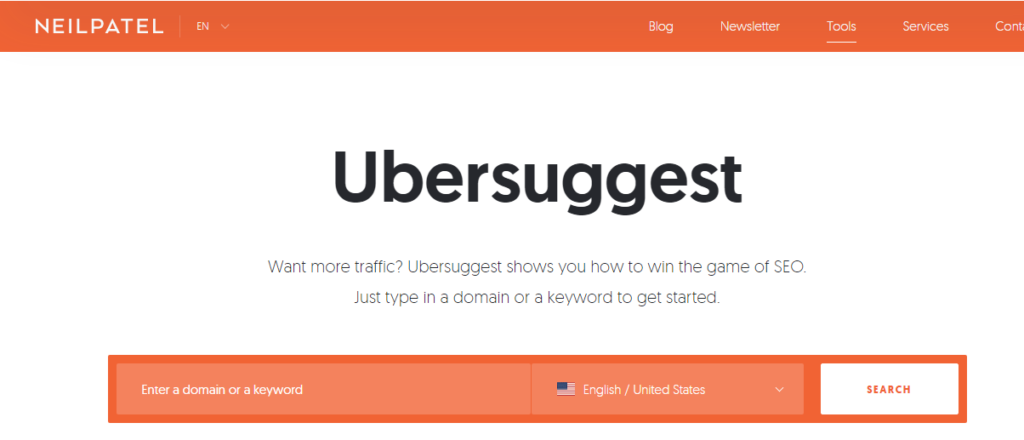
Ubersuggest is among the powerful free keyword research tools. It aggregates data from Google Suggest which provides keyword ideas similar and related to your searches on Google search engine.
Pricing
- Free
Pros
- It’s free.
- It has reliable data.
- Clear and comprehensive keyword suggestions.
Cons
- Doesn’t have any advanced filtering features.
16. Moz Keyword Explorer
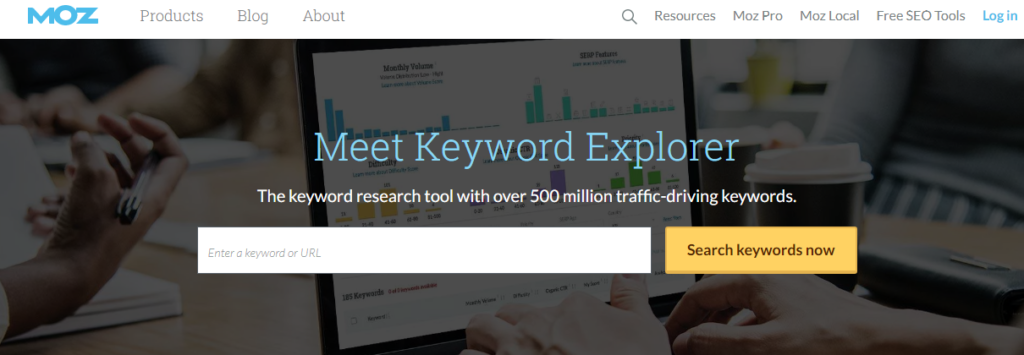
Moz keyword explorer provides you with the ability to figure out what keywords people are searching, what keywords you’re already for and the demand for certain search terms and how your competition is fairing against your target keywords.
Pricing
- Basic Plan is Free.
- Pro Package starts from $99.00 per month.
Pros
- Excellent tool for identifying long-tail keyword opportunities.
- It provides accurate search volume data.
- Keyword suggestion filters reveal a huge number of keyword results.
- Detailed SERP data for SERP feature opportunities.
- Organic competition metric.
Cons
- Has too many features that can confuse users.
- Cannot download Google sheet.
- Keyword results are available only in the English language.
- No monthly keyword trend data available.
17. Keywords Everywhere
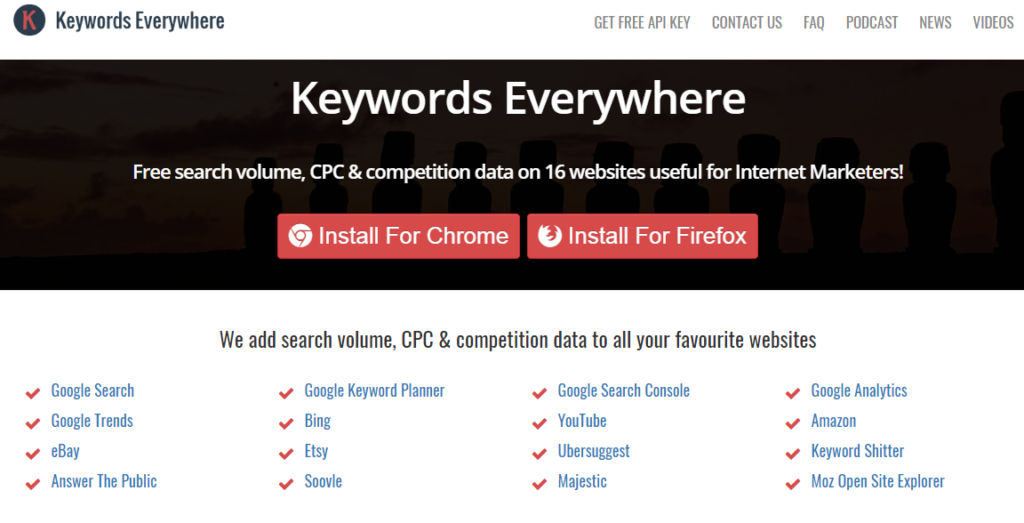
Keywords Everywhere is among the most versatile keyword research tools on the market. It is easily installed on either Chrome or Firefox. It provides users with Google keyword search volume, cost per click, and your competitors SEO insights on multiple websites.
Pricing
- Free
Pros
- Competitors SEO insights.
- Easy to install and use browser extension.
Cons
- Only available on Google Chrome and Firefox browsers.
18. SECockpit
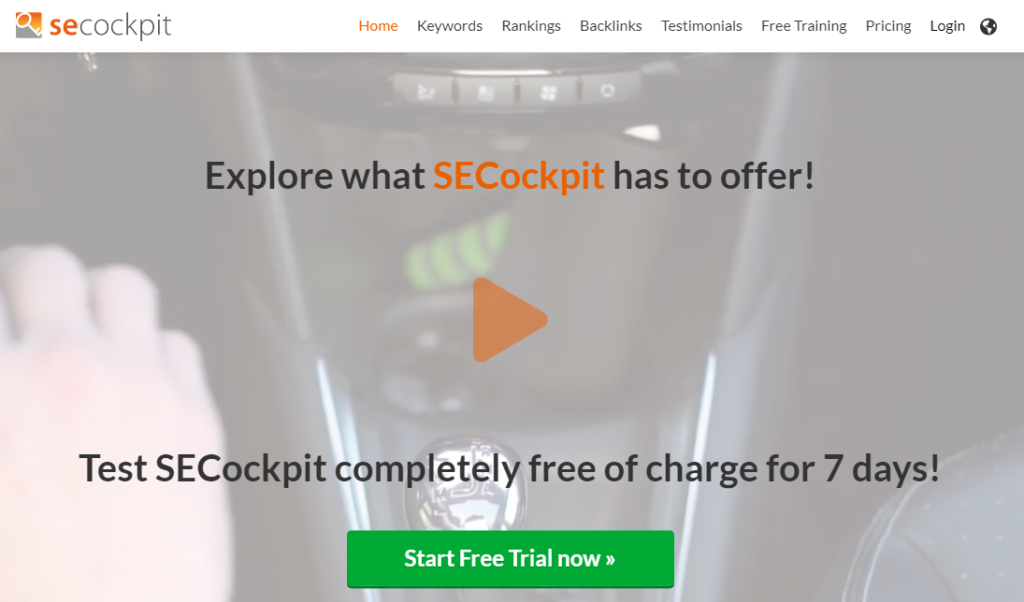
SECockpit is among the most versatile and practical keyword research tools on the market. Its features include; informing the user of any problematic keywords and how many times that particular keyword was searched.
Pricing
- Starts from $40 per month.
Pros
- Doesn’t require any installation.
- Among the fastest keyword research tools on the market.
- Excellent keyword research functions.
- Support mobile platforms.
Cons
- It is expensive as compared to other keyword research tools.
19. SEMScoop
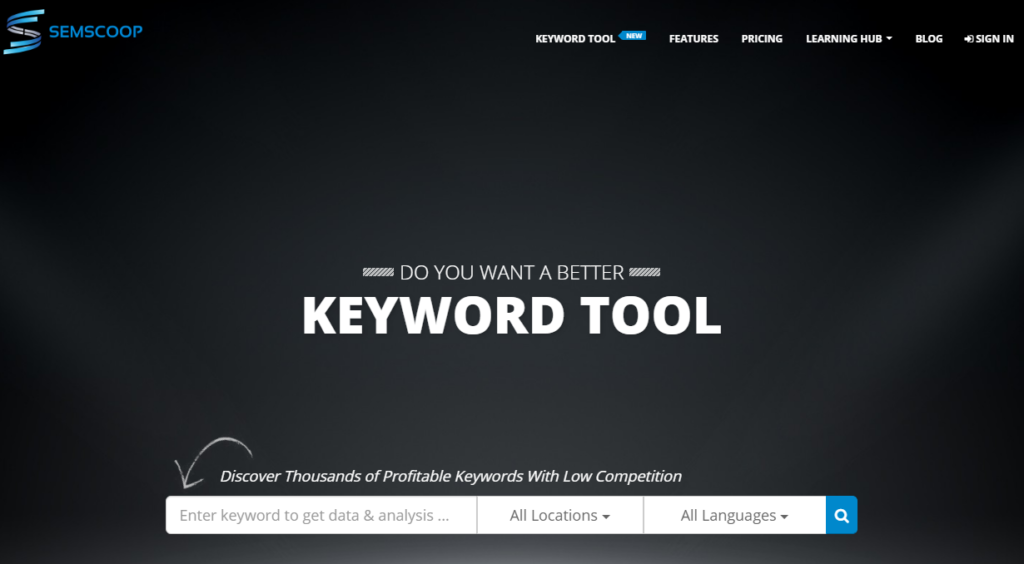
SEMScoop is a high-quality keyword research and suggestion tool which allows the user to target specific countries in a number of languages.
Its features include SEO difficulty tool, which calculates and provides you with a difficulty score for keywords, allowing you to know which keywords to target, Advanced links profile which outlines how much links building work you require to do in order to rank on the first pages of Google SERPs.
Pricing
- The Free plan provides you 5 keyword searches per day, with a couple of searches.
- Basic: $9
- Pro: $27
- Business: $47
Pros
- 7-Day money back guarantee.
- Provides keyword difficulty score.
- Fast results.
- Able to import external keyword lists.
Cons
- Doesn’t have competitor research features.
20. Google Search Console
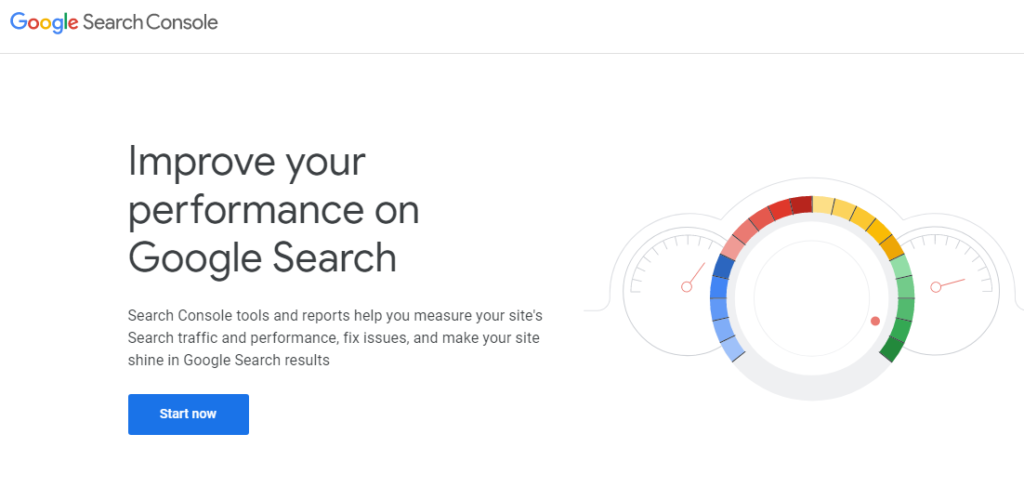
Its main purpose is to measure your website’s search traffic, performance and generally make your website stand out in Google SERPs ranking.
Pricing
- Free
Pros
- Optimize your content with search analytics.
- Get email notifications when Google identifies issues on your website.
- Provides insights on your website mobile responsiveness.
Cons
- Provides insights for Google SERPs only.
- Does not provide competitor SEO insights.
21. Keyword Keg
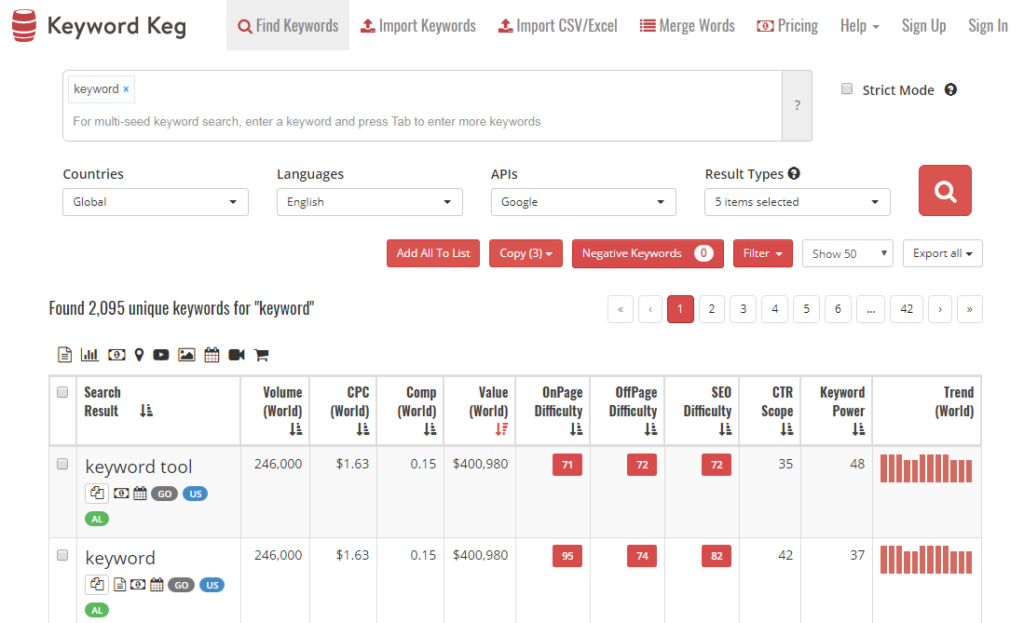
Keyword Keg is a comprehensive keyword research tool with many practical features such as; importation of keywords in a variety of different file formats, merge words, Cost per click, On page keyword difficulty, and CTR scope among others.
Pricing
- SEO Consultant: $40 per month
- SEO Expert: $80 per month
- SEO Agency: $280 per month
Pros
- Ability to import files in different formats such as CSV, Excel, etc.
- Provides insights for individual On-page and overall website keyword difficulty.
- Provides CTR and CPC estimates.
Cons
- Does not provide competitor SEO insights.
22. SEOprofiler Keyword Tool
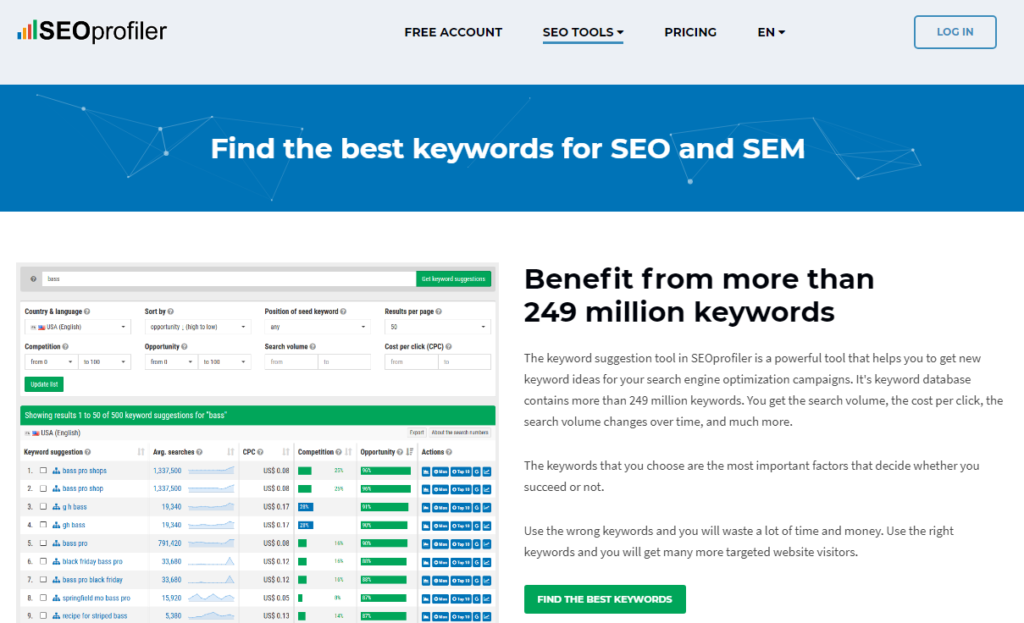
Its keyword database is 247 million keywords strong and it has among the most powerful keyword suggestion tools available on the market. It provides users with cost per click, and search volume data among others.
Pricing
- One-week free trial offer
- Standard: $69.95 per month
- Professional: $249.95 per month
- Enterprise: $999.95 per month
Pros
- Access to a 249 million keyword database.
- Keyword suggestions for 72 countries and languages.
- Automatic keyword suggestions.
- White labeling available.
- Competitor’s analysis.
- Local and Mobile SEO available.
Cons
- Doesn’t come cheap.
23. Mondovo Keyword Research Tool
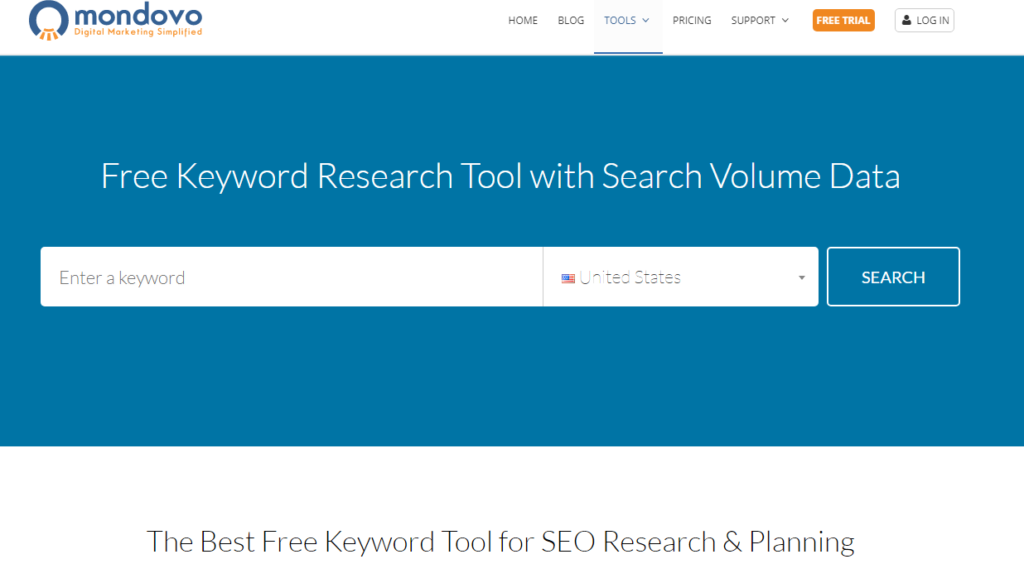
Mondovo keyword research tool is based on three pillars; tracking, researching and reporting. Its pricing strategy of one price, one plan, and no monthly subscription is truly a game changer in the keyword research industry.
This is an extremely comprehensive keyword research tool providing users with features such as Bulk metrics, Website audit, On-page analysis (page title, Meta tags, and Image attributes), Facebook and Twitter competitors’ insights.
Pricing
- One plan, one price, no monthly subscription: $500
Pros
- Backlink analysis.
- One-page analyzer.
- Bulk search volume tool.
Cons
- No trial period or starter pack.
24. K-meta
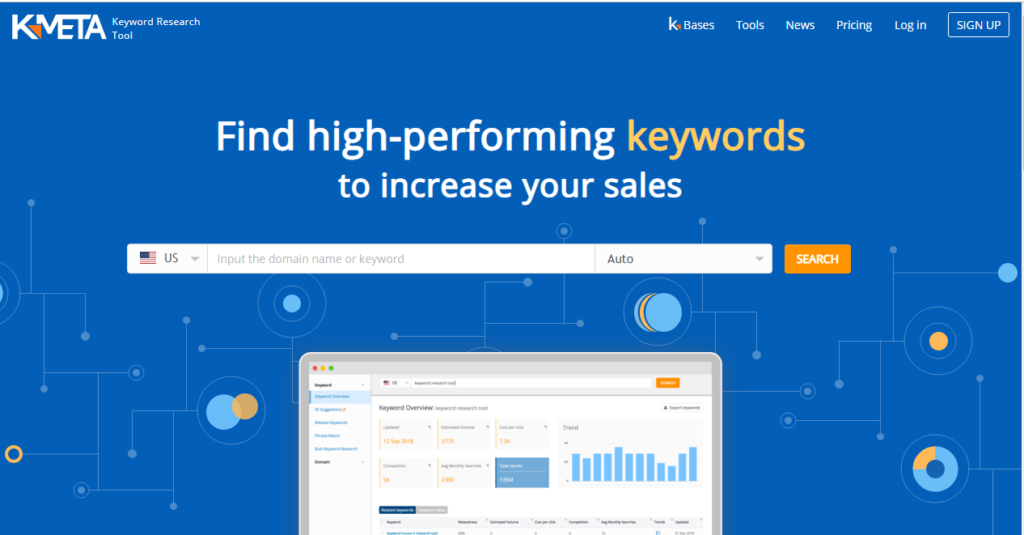
It is regarded among the best alternatives to Google keyword planner. It has a massive keyword database and provides competitor domain analysis for its users.
Pricing
- Free plans provide limited features.
- Newbie: $9 per month
- Lite: $29 per month
- Basic: $59 per month
- Plus: $97 per month
Pros
- Massive keyword database.
- Competitor analysis.
- Updated daily.
- Export data to CSV files.
Cons
- Supports only a select few countries.
25. Serpstat
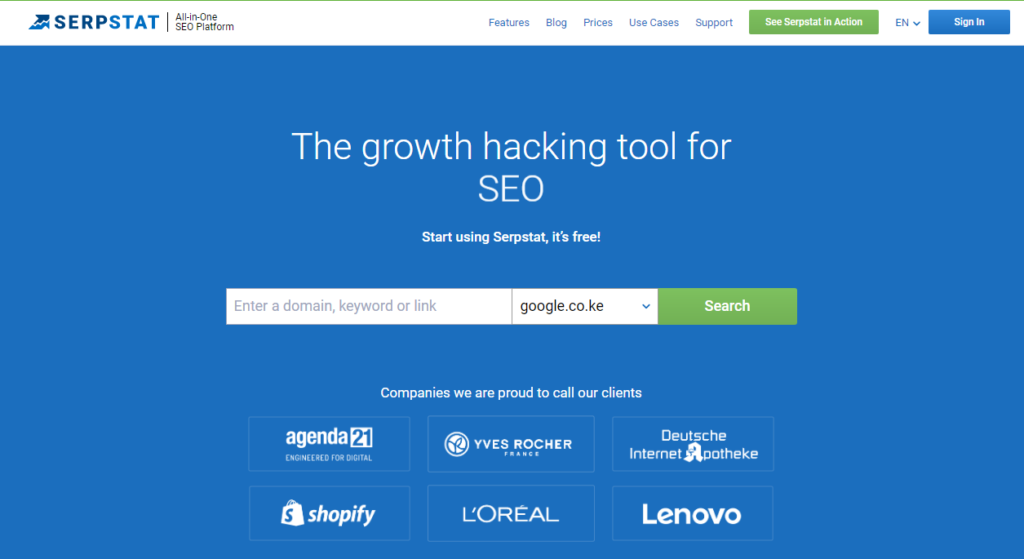
This is an all-round SEO tool which is budget friendly. It contains a couple of innovative features which include:
- Competitor Analysis – It automatically identifies and researches your top competitors.
- Site Audit – Performs in-depth analysis of your web pages.
- Backlink Analysis – Monitors your website backlinks and those of your competitors.
- Rank Tracking – Monitors your webpage rankings together with your competitors.
Serpstat has four main modules: SEO Research, PPC Research, Content Marketing, and SERP Analysis.
Pricing
- The FREE version limits you to 30 searches per months, while the premium version starts at $19 per month.
Pros
- Budget-friendly monthly subscription.
- Includes keyword difficulty score.
- Provides additional and helpful information like social shares.
Cons
- The keyword difficulty feature is still a new feature in Serpstat and it’s still trying to get the hang of it.
26. Rank Tracker
![]()
Rank Tracker, a complete rank checker tool, offers a number of integrated and proprietary keyword research modules.
The software allows you to collect all the keywords in Keyword Sandbox and study their metrics, and map the needed keywords to your landing pages in the Keyword Map tab.
Here you will be able to conduct SERP analysis for each keyword and see which ranking factors play a bigger role in distribution of positions in organic search.
Besides tracking your keywords, the tool lets you find the keywords your competitors use and analyze them to pick the most suitable ones for your website.
The free version of the tool has no limits for the number of projects or keywords, but to be able to save your reports and add multiple competitors you might need a paid version.
Pricing
- Professional Edition – $149/year
- Enterprise Edition – $349/year
Pros
- You can integrate your Google accounts and collect keywords from them plus use multiple research methods offered by the tool.
- You get three different methods of searching your competitors and the keywords they use. Check each keyword into detail seeing how much organic traffic it can bring to you, in which SERP feature it helps your page appear, how easy or difficult it is to compete for ranking with it, and much more.
- You can check the results for many different search engines popular all over the world.
Cons
- Might seem a bit difficult for an unexperienced user in the beginning, but is quite logical as soon as you start your work with the tool.
- You can’t save the reports or access your ranking history until you purchase a paid version.
Conclusion
Keyword research tools are essential components for any successful SEO campaign. There has been a growing number of companies who have started to appreciate the need for a keyword research tool for their SEO and content development strategies.
By no means is this an exhaustive list of the keyword research tools available. However, they offer a detailed and comprehensive of both free and premium keyword research tools out there with the potential of adding value to your SEO campaign.
Let me know your thoughts and experiences with different keyword research tools by commenting on the comment box below.