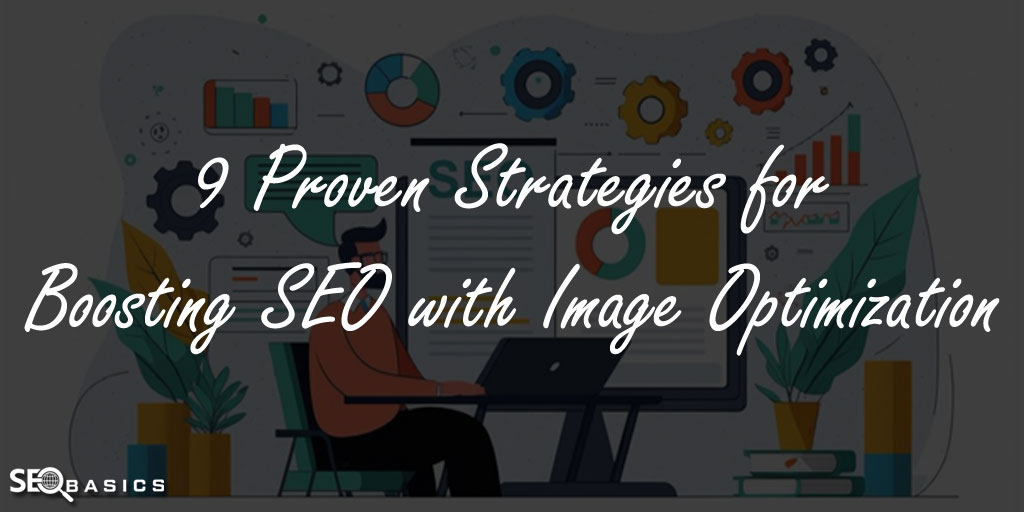Let’s talk about a topic that often doesn’t get the attention it deserves in the world of SEO: image optimization. In this guide, we’re going to uncover nine killer strategies that will significantly boost your website’s SEO with the proper use of visuals.
But before we get into the nitty-gritty, let’s chat about why images matter in the SEO game. As we all know, images are like the storytellers of your website. They grab your visitors’ attention and help convey information in a way that words alone often can’t.
Think about it – what’s the first thing that catches your eye when you visit a website? Yep, images.
So, if your website is all text and no images, you might be missing out on engaging your visitors effectively.
But it’s not just about pretty pictures. The images must be delivered to the audience in an optimal format and size so they don’t slow down the page loading speed. You should also provide cues to search engine algorithms about the context of your pictures, allowing them to index them effectively.
In this guide, let’s discuss the strategies you can apply to optimize your images.
1. Choose The Right Format
Image optimization often revolves around the idea of using high-quality images. However, it’s essential to understand that the quality of images alone isn’t sufficient; the critical element lies in selecting the appropriate image format. Believe it or not, this choice can have a big impact on how your website performs and how it fares in the SEO game.
When selecting images, you have two primary options: JPEG and PNG. Think of JPEG as your go-to for pictures with lots of colors. The formatting keeps the images looking sharp while making the file size smaller.
Then there’s PNG, which is perfect for images with transparent parts or those sharp, crisp edges you see in logos and icons. The quality of PNG images is generally better than the JPEG. However, they do a heavier file size.
But here’s the deal – there’s no one-size-fits-all answer. Your choice depends on the type of visuals you are uploading on your website and how you want to balance image quality and file size. Get this choice right, and you’ll have a website that looks great, loads fast, and ticks all the SEO boxes.
2. Proper Image Sizing and Compression
You wouldn’t wear shoes two sizes big or small, right? Images are the same. They need to fit their spot on your site perfectly.
Oversized images not only look awkward on your website, but they also slow down your page load times. Slow-loading pages can lead to impatient users bouncing away, which isn’t great for your SEO.
When you compress images, you’re essentially removing unnecessary information without compromising the image’s quality. This reduction in file size makes your images load faster, which is a win-win for user experience and SEO.
So, how do you go about resizing and compressing your images? There are plenty of tools and techniques at your disposal.
-
Many image editing programs like Adobe Photoshop and online tools like Canva allow you to adjust image dimensions. When using these tools, make sure to save your images in the right format (usually JPEG or PNG) and choose an appropriate compression level.
-
If you’re not a Photoshop expert, don’t worry; there are user-friendly online image compression tools like ImageOptim, TinyPNG, and Compressor.io. Simply upload your images; these tools will work their magic to reduce file sizes while maintaining quality.
-
Plugins are available for WordPress users. These plugins are time-saver and can automatically compress the images when you upload them.
3. Add Captions and Image Context
Captions are the text that appears below an image, providing additional information or context. They bridge your image and the surrounding text, helping users understand the image’s significance.
Think of captions as your chance to tell a short story or provide a snippet of information related to the image. Depending on your content and audience, they can be humorous, informative, or even thought-provoking.
For example, If you’re showcasing a product, the caption can highlight its unique features. If it’s a travel photo, the caption could share a captivating anecdote about the location.
Or perhaps you are running a food blog and posted a mouthwatering picture of a homemade pizza. The caption can describe the pizza’s ingredients, mention a secret related to the family recipe, or even share a funny pizza-related joke.
The use of captions will engage your readers and provide them with more than just a visual experience.
4. Ensure Image Accessibility
Accessibility isn’t just a buzzword; it’s a crucial part of SEO. Accessible images make your content available to everyone, including those with disabilities.
Learn about accessibility guidelines and use tools to ensure your images meet those standards, making your site more welcoming and SEO-friendly.
Here are some best practices for image accessibility:
- Descriptive Alt Text:
Write alt text that concisely describes the image and its function on the page. Be specific and avoid generic phrases like “image” or “image of.”
- Informative File Names:
Choose descriptive file names that reflect the image’s content. They help both search engines and users understand what’s in the image.
- Keyboard Accessibility:
Ensure that users can navigate and interact with images using only a keyboard. For example, if you have clickable images, make sure they’re keyboard accessible.
- Decorative Images:
Use empty or null alt text for decorative images that don’t convey meaningful content or information so that screen reader users can skip over non-essential visuals.
5. Lazy Loading for Speedy Performance
Lazy loading prioritizes the loading of images that are currently in the user’s viewport or the visible area of a webpage. Images below the fold, which users haven’t scrolled to yet, are loaded only as users scroll down the page. This approach reduces the initial page load time, giving users a faster and smoother experience.
Faster sites make for happier users. And happy users will be more keen to stick around, explore your content, and engage with it. Users with a pleasant experience on your site are less likely to bounce away, which can positively impact your SEO.
The search engine algorithms take page speed into account when ranking websites. If your site loads quickly, it’s more likely to receive a higher ranking. Plus, mobile users, who make up a significant portion of web traffic, appreciate faster loading times, especially when they’re on slower mobile networks.
6. Image Content Delivery Networks (CDNs)
CDNs spread images out across servers worldwide so they load faster for everyone. They make your images load lightning fast and are great for SEO. CDNs offer several benefits for image optimization:
- Reduced Latency:
By serving images from servers closer to the user, CDNs minimize the delay in loading images, providing a faster and smoother user experience.
- Increased Reliability:
CDNs are designed to handle high levels of traffic and provide redundancy. In this way, your images remain accessible even during traffic spikes or server failures.
- Improved Security:
CDNs often include security features like DDoS protection and web application firewalls, safeguarding your images and website from online threats.
- Bandwidth Savings:
CDNs can help reduce the bandwidth usage of your web hosting server, potentially lowering your hosting costs.
Choose a reliable CDN provider that suits your site’s needs, set it up, and watch your images load quickly.
7. Mobile Optimization for Images
With most people browsing on mobile devices, your images better look good on those small screens. Optimize your images for small screens and use responsive design tricks to ensure they look mobile friendly.
Test your images on various mobile devices to ensure they look just as snazzy on a smartphone as on a big desktop screen. Here’s how you can do it:
- Device Testing:
Use actual mobile devices or mobile emulators to view your website and images across various screen sizes and resolutions.
- Performance Testing:
Run performance tests on your mobile-optimized images to ensure they load quickly on slower mobile networks.
- Usability Testing:
Conduct usability testing to gather feedback from users who access your site on mobile devices. Testing will help you identify any issues with image display or interaction.
8. Social Media and Open Graph Tags
Social media loves visuals. Use stunning images to boost engagement and click-through rates when you share your content.
Open Graph is a protocol introduced by Facebook that allows you to specify how your content appears when shared on social media. Open Graph tags are like backstage passes for your content. They control how your stuff looks when it’s shared on social media, including those eye-catching image thumbnails.
Adding Open Graph tags to your website is a relatively simple process. Here’s how you can do it:
- Meta Tags:
Include the necessary meta tags in the HTML of your web pages. These tags specify the title, description, and image to be displayed when your content is shared.
- Image Dimensions:
Ensure that the images you specify in your Open Graph tags meet the recommended dimensions for social media platforms. Each platform may have its own guidelines.
- Testing:
Use social media debugging tools provided by platforms like Facebook to test how your content will appear when shared. It will allow you to preview and adjust how your content is presented.
By optimizing your content for social media sharing, you increase its visibility and clickability on social platforms. Users are more likely to engage with and share content that looks appealing and informative.
9. Continuous Monitoring and Optimization
Image optimization requires continuous monitoring and fine-tuning to ensure everything runs smoothly. Keep an eye on key metrics like load times, bounce rates, and search rankings. These metrics tell you how your image optimization efforts are paying off.
If you notice that certain images are causing slow load times or poor engagement, it’s a sign that they may need further optimization. On the flip side, you’re on the right track if you see improved user engagement and better search rankings after implementing image optimization strategies.
Based on your monitoring and analysis, make adjustments and improvements to your image optimization strategies. This might involve resizing and compressing images further, enhancing alt text, or implementing new techniques like lazy loading.
Keep up with industry trends and changes in search engine algorithms to stay ahead in the SEO game. Remember: what works today may not work as effectively tomorrow.
In Conclusion
Image optimization isn’t just about making your website look pretty; it’s about improving user experience, reducing load times, and speaking the language of search engines like Google.
We’ve covered a lot of ground in our image optimization guide. From the importance of choosing the right format to the power of open graph tags, each strategy has its role in boosting your SEO.
Following these nine proven strategies and continuously monitoring and optimizing your images will make a clear difference in your website’s SEO.
If you’re interested in learning more about SEO, make sure to explore our guide for additional information and insights.
Happy optimizing!