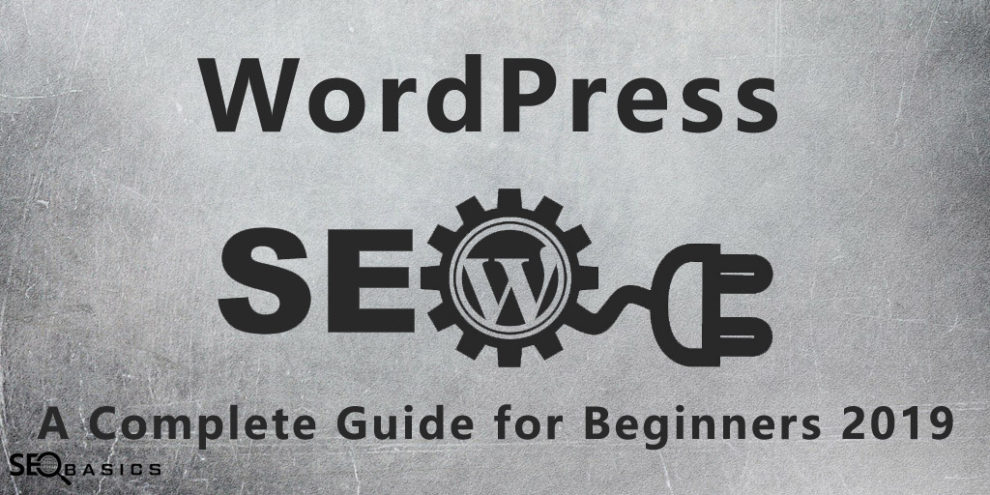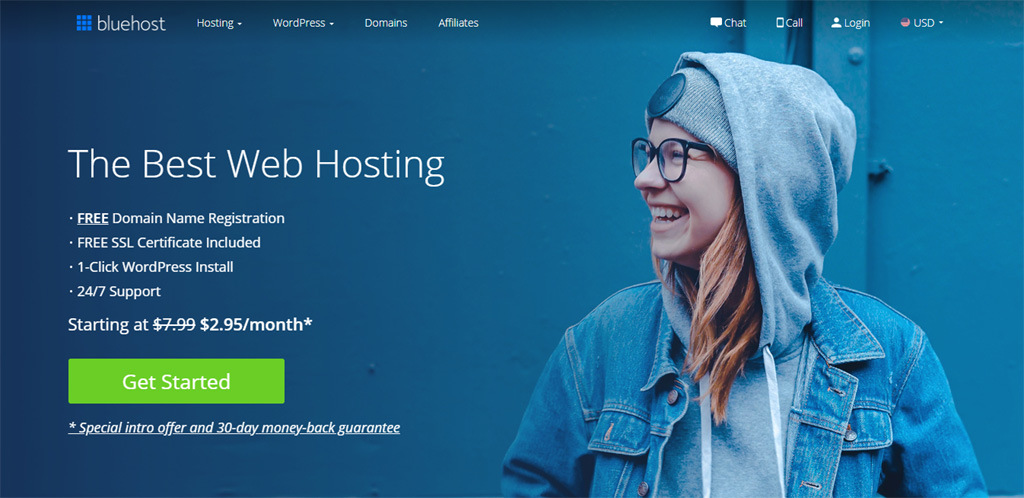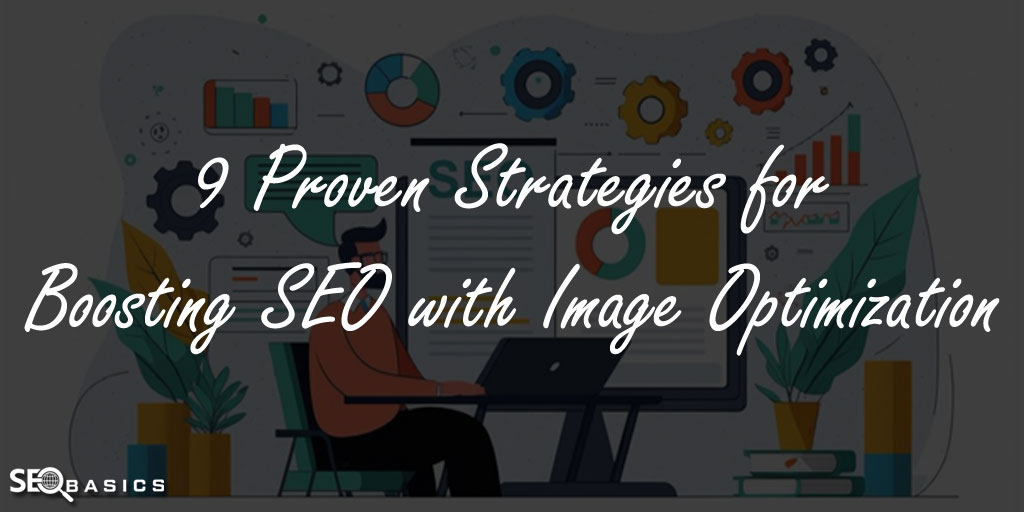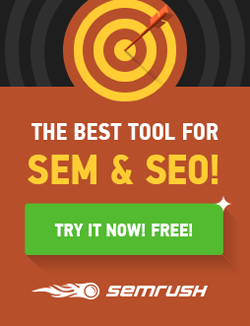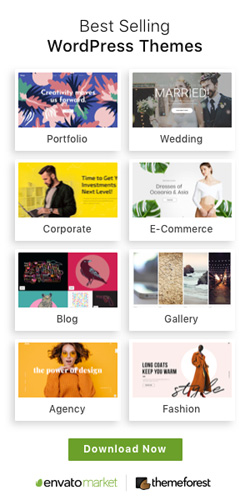Want to know what WordPress SEO is? Then you must have heard of this term ‘SEO’, plenty of times. We all know that SEO plays a major role in deciding the rank of your web page on search engines.
And in the process, when one dives deep into the world of search engine, knowing what WordPress SEO is the most significant thing there. It is going to be the deciding factor behind the rank of your site on the web. In this post, we will be trying to find out the answer to this question.
According to web technology survey firm W3Techs, WordPress is responsible for powering more than 30% of the web.
Plus, it also dominates the SERP of Google with 583,000,000 results.
So if you want your web page to get good rank in search engines, you will have to lay your major focus on the website’s traffic. SEO which stands for Search Engine Optimization is basically a kind of plan that is being used to enhance the ranking of websites on a search engine.
What is SEO?
SEO can be understood as a process that empowers a site to have optimized coding and formatting, so search engines can easily detect the site.
So if your site or content is SEO optimized, it will rank good in the Search Engines for the associated keywords and get more traffics, clicks, leads, and conversions.
However, you can’t expect any magic from SEO rather you will have to frame your website in such a way that it is easy for the search engines to locate it and eventually get better search engine ranking. Whenever someone makes a search on the web, the web page which is optimized will get better ranking in compared to other web pages.
Why SEO is Important?
Using SEO becomes more necessary because through it you can help the search engine to determine the type of content on your web page. The better search engines know your content the better chances are there to get a good rank.
Search engines won’t be able to rank your web page if it misses out optimization so it is important for you to use SEO if you want to get better search engine ranking.
By now you must have understood the basics of SEO and why it is important.
Here comes WordPress SEO that assists sites owners and search marketers by empowering sites and content be SEO compatible.
Actually, when someone makes a search on the web, the web page which is optimized will get better ranking in compared to other web pages. Using SEO becomes more necessary because through it you can help the search engine to determine the type of content on your web page.
The better search engines know your content, the better chances are there to get a good rank.
WordPress is known as the most powerful Content Management System that will help you in the process and empower your site to rank good in search engine ranking pages (SERPs).
So, without any further ado, let us now try to understand more about WordPress and their role in search marketing.
What is WordPress?
First thing first; WordPress is a content management system (CMS) that alleviates the technicality related with SEO in the most powerful and automated manner possible.
WordPress CMS is based on the open-source platform that has earned great popularity in recent times because it is a simple tool for those who are not a tech junky and want their website to get better search engine ranking.
Through WordPress, one can basically create and manage websites irrespective of their HTML knowledge. This process is super easy and smooth that you will not encounter any issues while working.
WordPress marks its presence on 32% of the entire internet so you can better guess how efficient it is. Top companies like BBC America and Mercedes Benz are using WordPress for their websites which proves that WordPress is really efficient. WordPress contains so many in-built features that can help in the optimization of your website.
So, now the time has come to dive deep into the features of WordPress that makes it top rated CMS for SEO purposes.
What is WordPress SEO?
By following WordPress SEO best practices you can expect a boost in your website’s search engine ranking but you can’t expect it to do wonders alone, it’s a tool which can aid in SEO.
Let us learn how you can use WordPress SEO to enhance your website’s search engine ranking.
Here in this article, it is supposed that you have created your website and want to learn WordPress SEO best practices:
To begin this process we will suggest you install WordPress SEO Plugins (Yoast SEO, W3 Total Cache, Smush Image Compression and Optimization, AMP, and WP Optimize are the basic Plugins). You can install these SEO Plugins from the backend of your WordPress. Click on Plugins and then choose to add new. After this, you can search your desired plugin and install it.
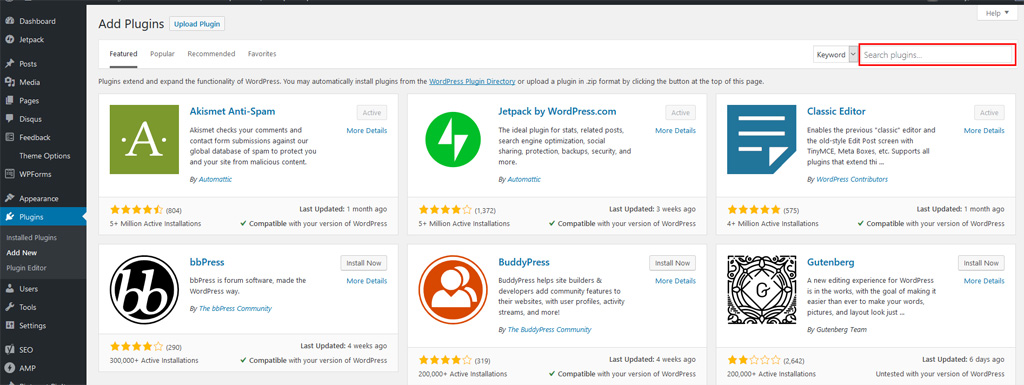
There are thousands of SEO Plugins available on the platform. We suggest you choose the most helpful and efficient Plugins among them. Now, we will be diving deep into some of the most important Plugins here.
Optimizing a WordPress Site via SEO Plugins
1. Yoast SEO Plugin
It has been the best WordPress plugin for SEO since 2008. It has earned a lot of popularity since its beginning. It provides you with all the necessary tools that are required to take your search engine ranking higher. Its key features are-
- It knows how to take care of your WordPress SEO through its advanced XML sitemaps.
- In order to avoid duplicate contents, you can set canonical URLs.
- It will help you in writing SEO optimized contents and will tune your website’s engine so that you can create quality content.
- You can optimize your title tags, slugs, focus keyword and meta description through Yoast SEO Plugin.
You can set these on a page-by-page basis using Yoast SEO plugin. You will see an option of Edit Snippet at the bottom of the page you are editing. Now here you can write your desired title and Meta description.
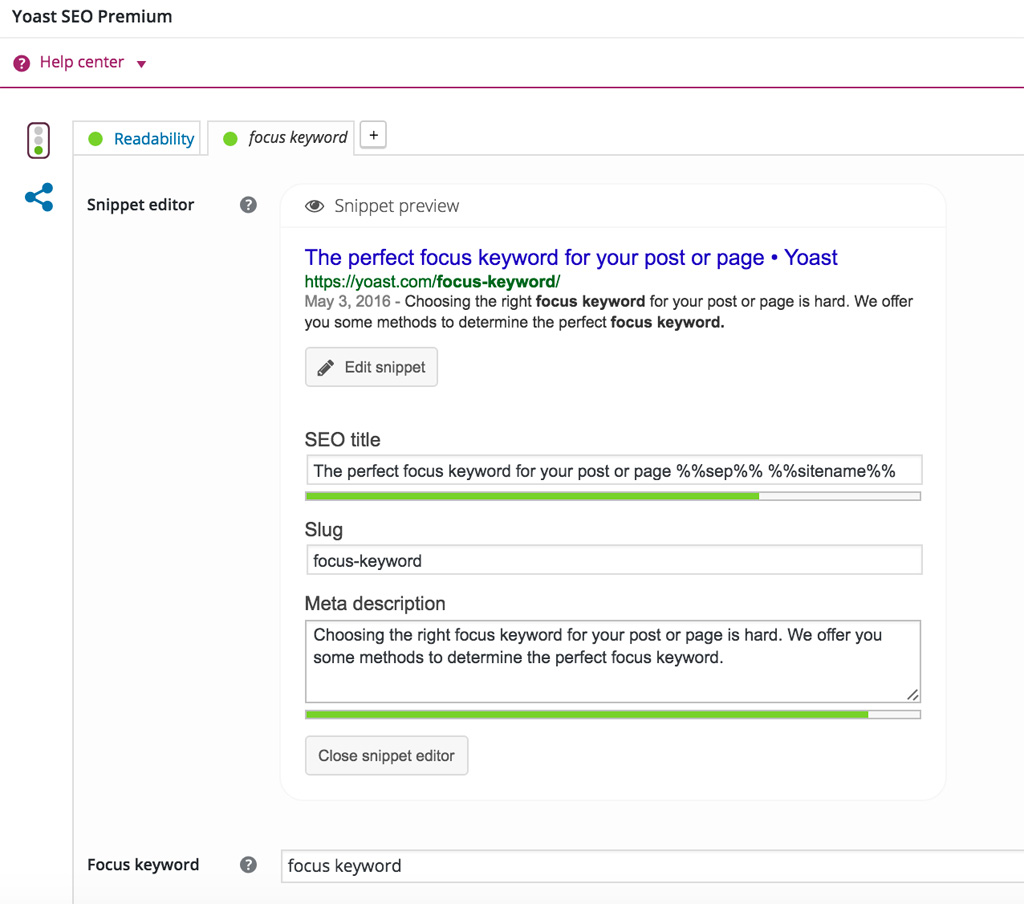
Installation and activation process is quite simple and resolves around a few simple steps.
To Activate It From Within WordPress
- You need to Visit ‘Plugins and then go to Add New’
- There you need to Search for ‘Yoast SEO’ and then you should activate Yoast SEO from your Plugins page
- Finally, you should follow “after activation” steps which are mentioned below
To Activate it Manually
- You should upload the wordpress-seo folder to the /wp-content/plugins/ directory
- Next step revolves around activation of the Yoast SEO plugin via the ‘Plugins’ menu in WordPress
- Then again “after activation” steps will come into play
After Activation Steps
- You need to delve into Yoast SEO configuration wizard
- There you can set up the plugin as per your custom needs
- Yoast SEO plugin will then be activated
2. W3 Total Cache
It will help you to enhance the SEO and User experience of your website. It will enhance the performance of the website and reduce the loading time through its CDN (Content Delivery Network) feature and other practices. Its key features are
- It will enhance the ranking of your mobile-friendly website on search engine.
- They claim to improve your website’s performance by ten times if configured properly.
- It comes with a number of features like; Accelerated Mobile Page (AMP) support, Secure Socket Layer (SSL) support, caching database in memory and so on.
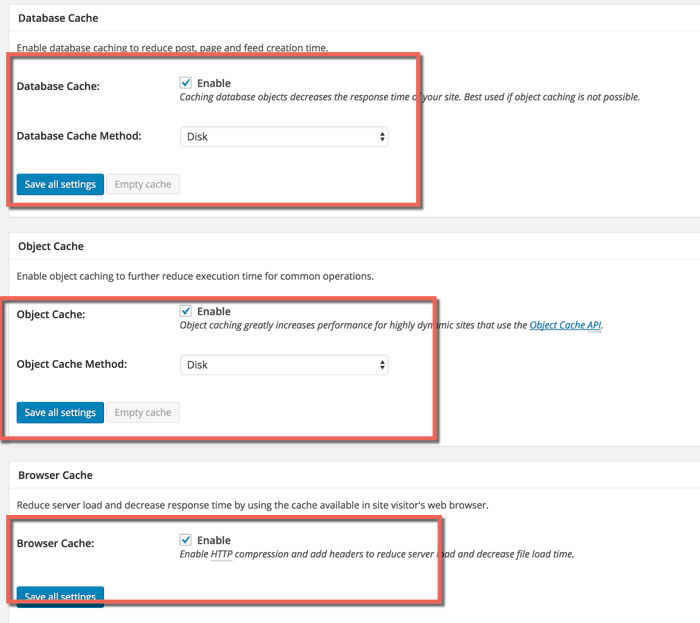
3. Smush Image Compression and Optimization
This award-winning plugin will let you optimize your images, resize and compress them. Notable features are
- You can optimize a total of 50 images in one go.
- One of the best things about this plugin is that it is totally free of cost.
- It will not only optimize your images but also retain its quality which most of the tools fail to do.
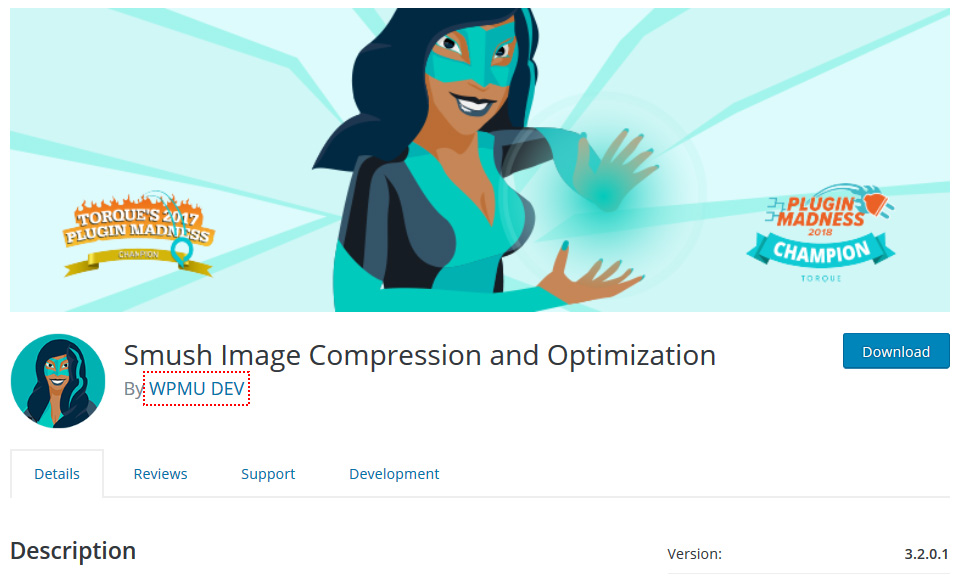
4. AMP Plugin
AMP or Accelerated Mobile Page is a Google’s framework which enhances the website viewing experience on Mobile devices. Key idiosyncrasies are
- It simplifies HTML that leads to lesser loading time on the mobile web.
- This AMP plugin will help in loading your website on mobile 5 times faster than usual.
- It comes with a number of features like Slider Support, RTL compatibility, Gutenberg support and so on.
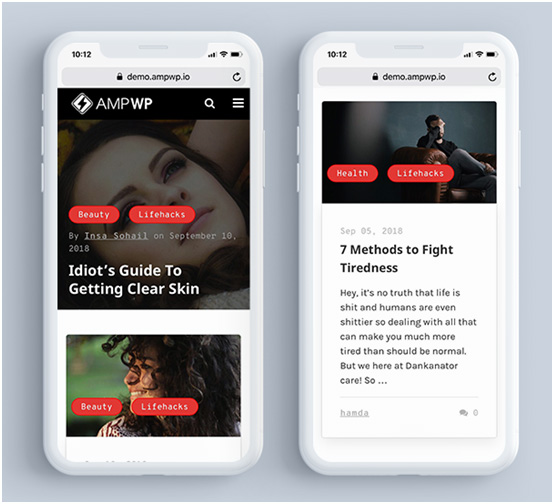
5. WP Optimize
This is one of the best plugins of WordPress SEO as it does a great job by cleaning the WordPress database to enhance the performance of your website. Since WordPress keeps on saving the revision copies it becomes really important to clean them as it will degrade the website’s performance over time. It will clean the database every week hence keeping your website on track. Other key features are
- It not only enhances the website’s performance but also improves the loading speed.
- Your website will load faster if your WordPress database is not piled up.
- Better loading speed means better website rank on search engine.
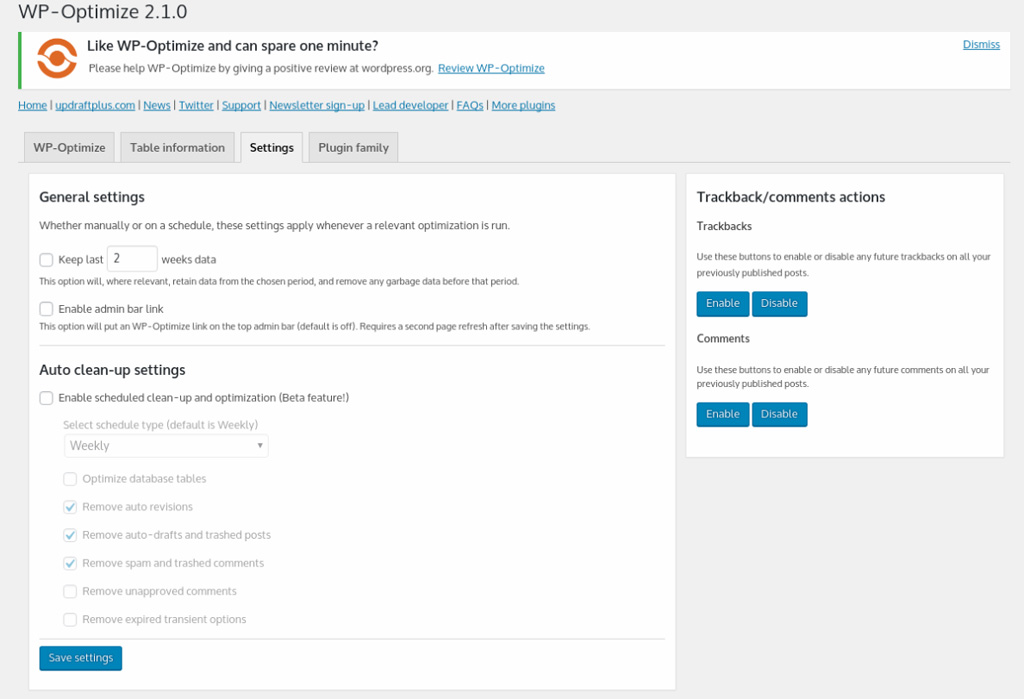
In addition to WP-Optimize plugin, web hosting provider is also one of the most important factors. Bluehost is one such web hosting service provider. We at SEO Basics also use Bluehost for its web hosting needs.
If you are also looking for WordPress hosting provider then we would suggest you go for Bluehost, as it is one of the best hosting providers available on the internet. Now since you have installed the required WordPress SEO plugins, it is the time to start with the key things related to the SEO of WordPress site.
Key Steps to Use WordPress SEO
Let us now delve into some of the important steps that will take you deep into the world of WordPress SEO and empower you to have the most SEO compatible website.
i) Setting-up Theme
If you have just started using WordPress you would have found that it is ugly in terms of appearance. The theme is monotonous and not interesting but don’t lose your heart because there are so many interesting WordPress themes available but you have to choose SEO friendly themes only as your goal is to boost your SEO not degrade it.
Now you must be confused about how to select SEO friendly themes? Worry not, we will guide you through that. The theme that you are going to select must be mobile-friendly as a lot of internet users rely on the mobile platform.
An SEO friendly theme is not clustered type rather it is simple and light-weight. We would suggest you check your themes on Google’s mobile-friendly tool (for its mobile optimization) and Google’s pagespeed insights (to check its loading speed).
ii) WWW or non-WWW
You might have seen websites with URL like www.website.com and website.com. Did you notice the difference? Yes, the first one is with WWW whereas the second one is a non-www website. The choice is completely yours, you can choose between these two.
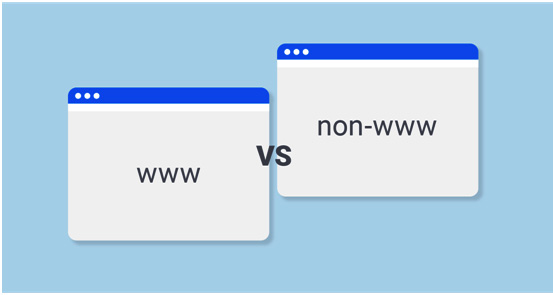
If you have just created a new website then this selection doesn’t really matter a lot whereas if your www and non-www websites are already active then it is better to select the one which is more preferred by Google.
iii) XML Sitemaps
XML sitemaps are an indirect way to help your website to rank better in the search engine. It is a file which has a list of all your pages on the website.
Add this XML sitemap in WordPress and search engines will be able to find all your contents more easily and rank the web pages accordingly.
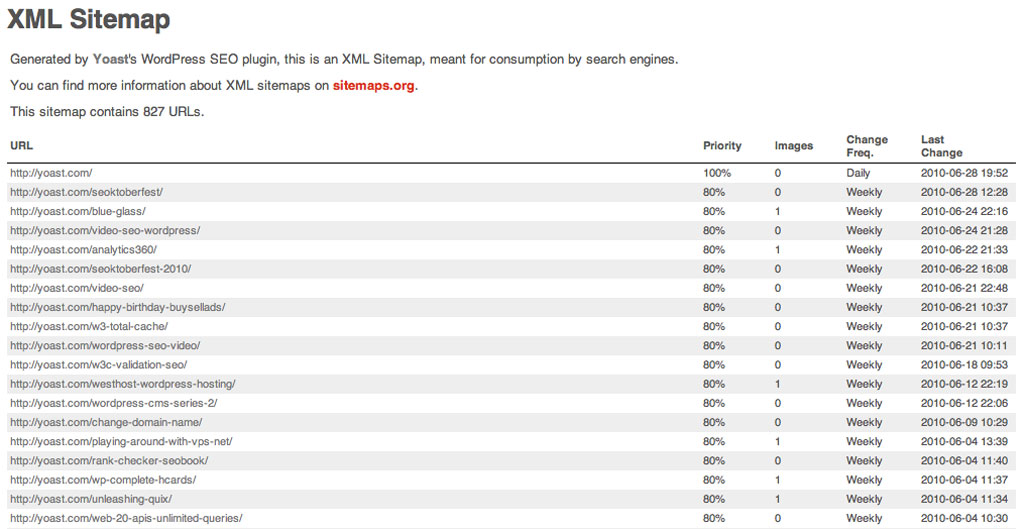
Though Yoast SEO plugin will automatically create and add XML sitemaps if you are not using one we would suggest you create and add on your own.
iv) Google Search Console
Now, this is an effective set of tools which is surely going to help you in boosting the SEO. Through this tool, you can check how search engines are actually seeing your content.
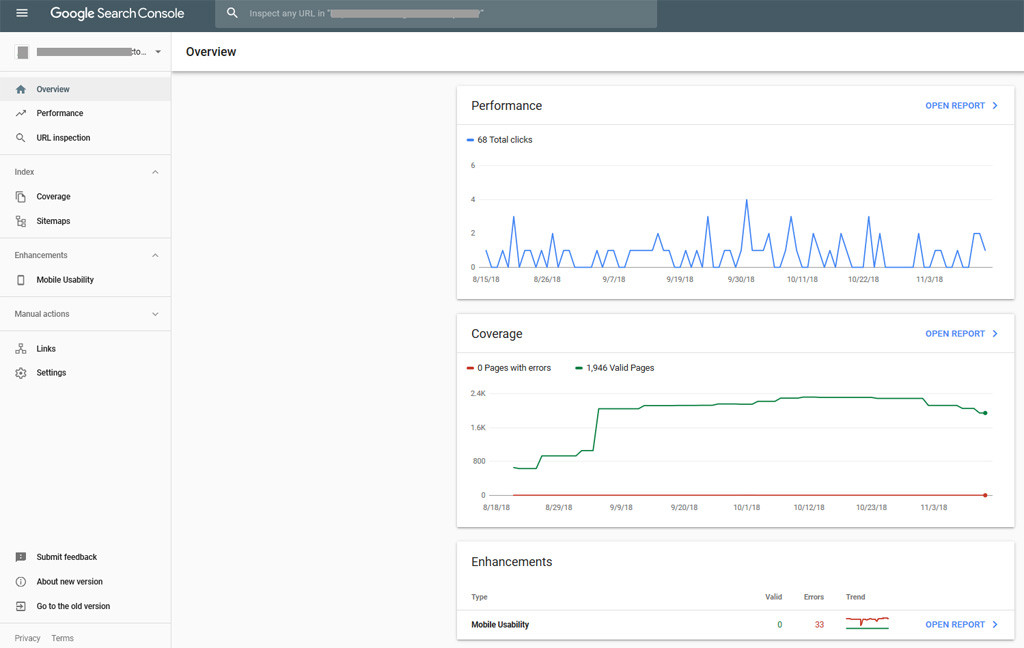
Now you get a complete set of data about the appearance of your website on the search engine.
Through Google search console you can check if everything is working fine on your web page or not? You can fix the issues with your web pages.
v) Permalinks
You would have seen URLs like www.website.com/?q=158 and www.website.com/movies.
No matter if these two links are taking you to the same location, which one is more readable? Obviously the second one.
You must use a URL which is more readable to your users. You don’t want to get them confused with your URL.
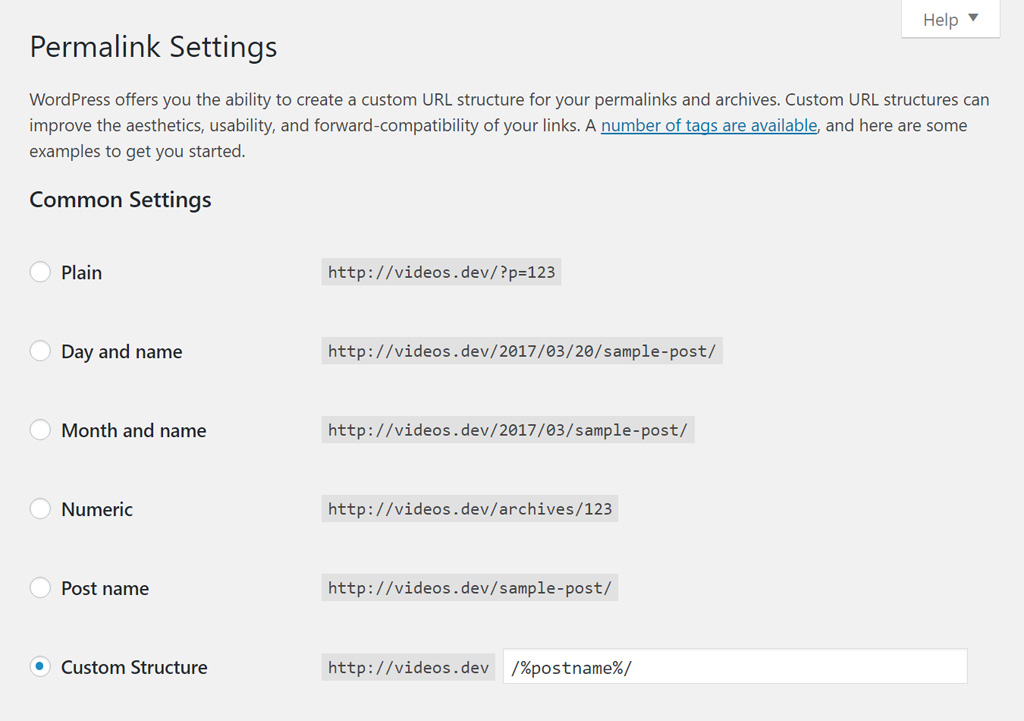
If you have created a blog we would suggest you use links like www.website.com/blog/permalinks. Now there is a reason why we suggest you use such links, let us understand that –
First of all these links help the users to understand what the webpage is talking about. From the suitable URL itself, you can generate good traffic on your website. And such links are always more preferred when compared to non-readable links. Hence these add up to the WordPress SEO best practices.
If you are already using a permalink structure then we would suggest you do not change it as it would result in broken pages. If you are having backlinks that point to this page then doing so would be detrimental. Though if you still want to do that we would suggest you add re-directs.
vi) Using Breadcrumbs
You might have seen this on a number of websites where a trail is used which helps in navigating through the entire website. This is an effective way to make things easier for users. The more convenient your website will be, more will be the chances for it to grow.
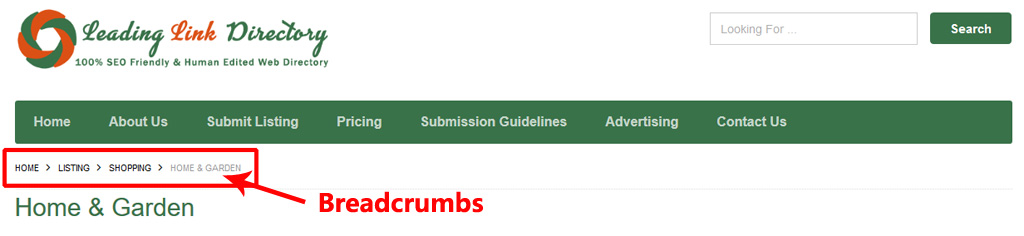
Most of the people do not focus on this practice under WordPress SEO, we would suggest you use it as it can enhance your overall ranking in search engines. Search engines can get a clear idea about the hierarchy of your website and when someone makes a search on the web, your website appears in a better and attractive way.
Through Yoast WordPress SEO plugin you can enable breadcrumbs in your website.
vii) Page Titles
Now be cautious while adding the title to your webpage as this can become a deciding factor in your SEO campaign. Try to use as much effective and compelling titles as you can.
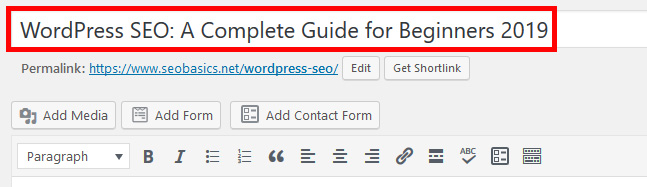
According to the algorithms of the search engines, they lay more emphasis on the early words in your title so we suggest you to put your primary keywords near to the start of your page title which will help your website to rank well.
Not just search engines but for users as well focus on the starting of title and they will click on it if they will find relevant words in the start itself. So focus on developing good titles which contain keywords at the desired place.
viii) Headings
Headings are also important when it comes to deciding the rank of your web page in search engine. The wrong usage of headings can be detrimental for your SEO campaign.
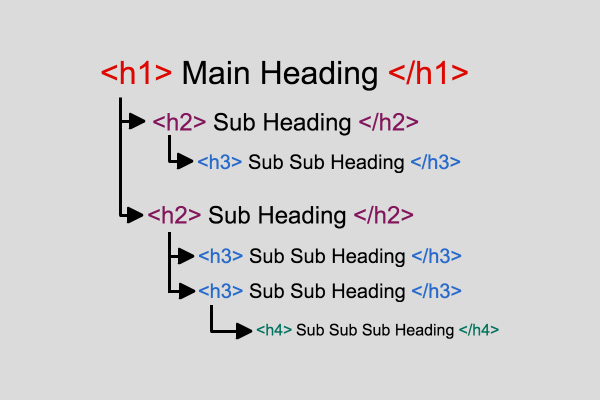
Headings are used to making the content more comprehensive and irregular usage of headings can adversely affect the overall web page. Hence use proper headings at the proper place and soon you will witness a boost in your SEO.
ix) Approve Comments Manually
This is one of the most crucial points to understand in this WordPress SEO blog. You enabled the comment section on your website and it’s all done?
You need to think again. A lot of users actually use software to post comments on a number of platforms along with their website.
This is done to create backlinks. Do you want that?
Backlinks are good but when this practice turns into spam, it can degrade the credibility and ranking of your website as well.
The spammy comment is definitely a serious issue, so what should we do?
Actually, in WordPress, the comment is automatically approved once a user posts a comment. You can change it.
Set comment approval to manual from settings > discussion.
Now you are in command and you can approve the comments that are really genuine and not spam.
x) Custom URLs
Default URLs provided to your web are not always effective. Suppose your page talks about best manual diesel cars, now what default URLs can you expect for this web page?
Now by default, you will get a really long link which may degrade the overall ranking of your web page.
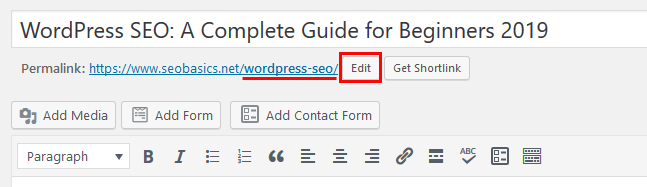
Longer URLs are seriously not going to aid in your SEO campaign but worry not. In WordPress SEO you get an option to edit your link where you can change your default URL to your preferred one.
We would suggest you use your primary keyword in the URL.
xi) Stopwords
You might have not paid a lot of attention to this and neither do many of the marketers.
While creating your permalink, we suggest you remove stopwords like ‘a’, ‘and’, and ‘the’. Now, why this? Because it will increase the readability of your URL.
The more readable URL means better chances of rank improvement in the search engine so removing ‘stopwords’ from your permalink can actually help you in getting better search engine ranking.
xii) Alt Tags for Images
Since a lot of people, these days suffer from vision impairment and they need screen readers which leads to increasing the importance of using Alt tags for your images.
Those who are using screen readers won’t see your images, they will only see the alt tags. That is not over, alt tags actually help in improving your website’s rank on search engine hence you must use them for your images.
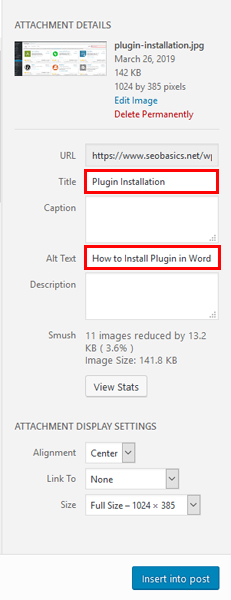
You can add alt tags on your images through WordPress easily. While uploading the image you will see a different column for Alt Text, just enter your text over there and you are done.
We suggest you keep that text short and simple. Your ranking on Google images will improve by a great extent if you are using alt tags properly on your images which will eventually lead to better conversions.
xiii) Know How HTTP and HTTPS Affect Your Website’s Ranking
You must have seen HTTP and HTTPS on the URL of different websites, do you know what that means and does it affect your website’s ranking? If not then no need to worry we will guide you through that.
HTTPS makes the connection between the browser of user and server more secure by using encryption which protects your connection from hackers. Recently Google chrome has proclaimed that it will mark all the HTTP websites insecure.
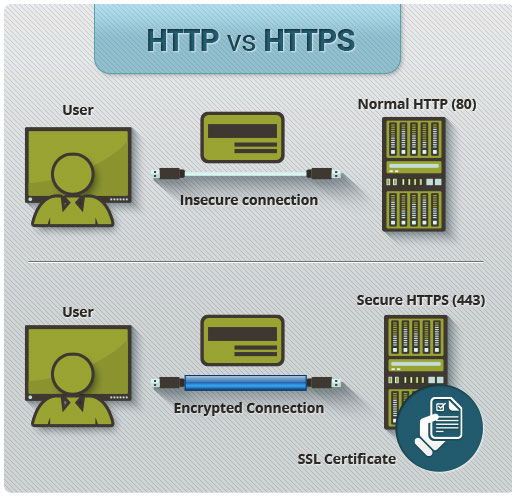
It means that if your website’s URL also starts with HTTP then you may face a downfall in the ranking of your website on the search engine. We will let you know how can you transform your HTTP WordPress website to HTTPS by adding an SSL certificate.
People restrain themselves from visiting a potentially unsecured website (especially when they are supposed to make payments or share their personal details on the website). It adversely affects your website’s rank on the search engine.
Now How to Get an SSL certificate?
It’s simple, you just purchase an SSL certificate. If you are using top WordPress hosting providers (especially Bluehost) then they might have provided you with one. Once you have enabled SSL certificate on your website you are required to set up your WordPress to use SSL. You can update your secured URL in WordPress by clicking on Settings. You can also do it simply by using WordPress plugins (recommended: Really Simple SSL).
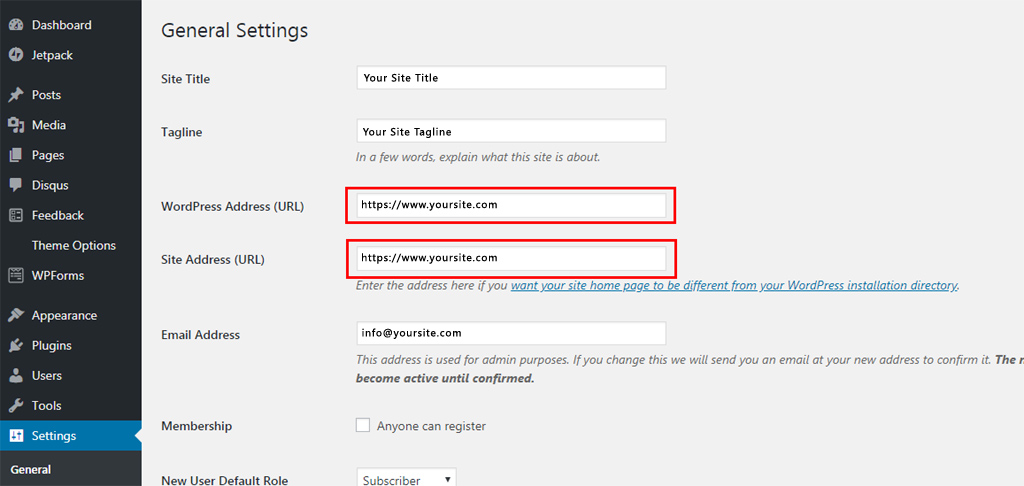
xiv) Role of Internal Linking
Internal links are also one of the most important factors in the SEO of WordPress sites. You can understand internal linking as the process that points to some other pages and posts on your site.
It drives your site visitors to other important content on your site, plus it is also quite significant for your Page Rank.
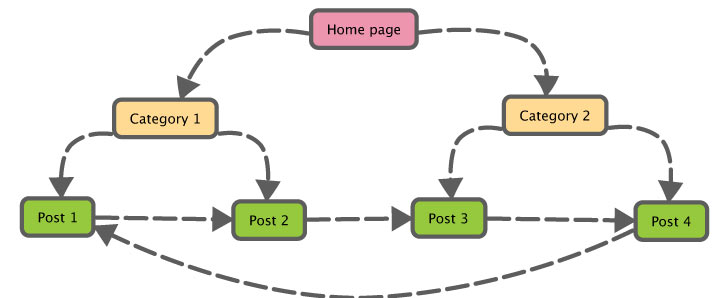
Image Source: Neilpatel.com
WordPress lets you add or edit the link with great ease.
You may also use tools like Ahrefs’ Site Audit tool to find out the pages that should be linked with your particular page or content.
Highlight the text that should form the link, then hit the “Insert/edit link” button. Paste in the URL of another page or post on your website.
Wrapping Up
So these were some of the WordPress SEO best practices through which you can boost your overall WordPress SEO and get better ranking in search engine.
On the concluding note, we hope aforestated steps will help you implement WordPress SEO and increase relevant traffic of your site like a pro.
Still having any doubts about WordPress SEO? Write to us in the comments and SEO Basics team will guide you in the process.
Happy Learning!