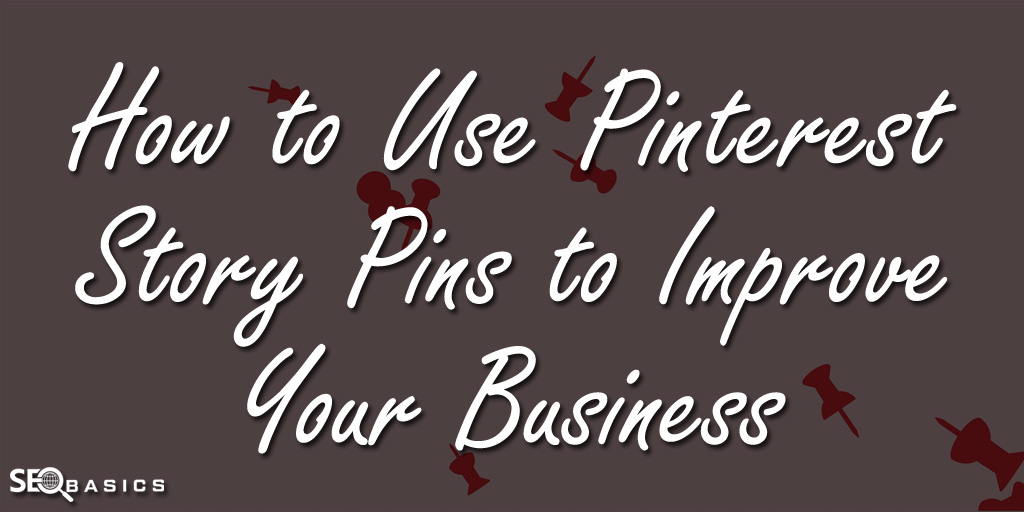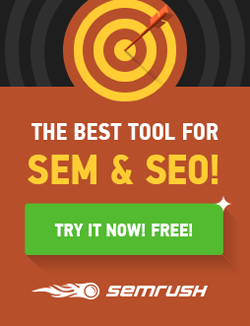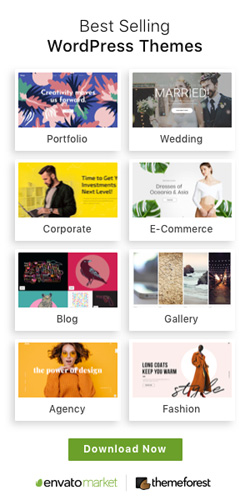WhatsApp, being the number one messaging application right now, has the power of generating more business and bring more leads for small-to-medium sized businesses. Designing a robust WhatsApp marketing campaign for your business can help you connect with your prospects effectively.
As per a study by Statista, WhatsApp has the most active users compared to others.
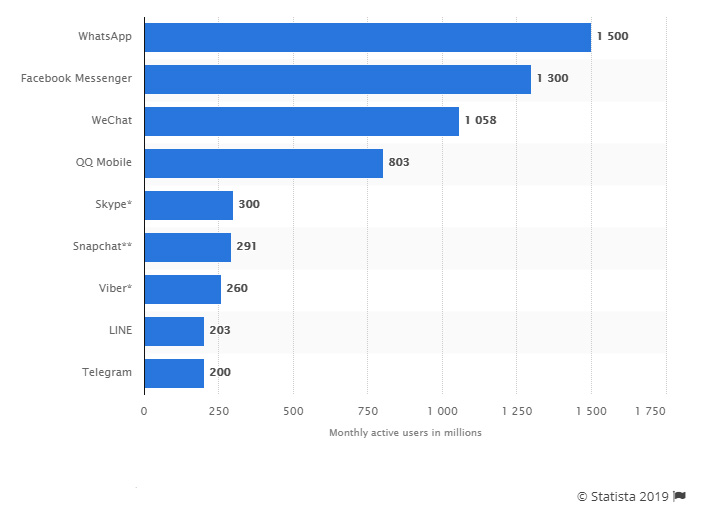
Let’s get to the basics about WhatsApp and then discuss more about the platform as a marketing channel.
How to Use WhatsApp
You can use WhatsApp in your Android, iPhone, Windows and Nokia S40 phones. You can also get cross-platform performance and access all functionalities of the messaging app through its web application.
After downloading WhatsApp mobile application on your phone, you will have to provide necessary details like name, phone number, country, etc. You will receive a confirmation message to the number which you entered. After that, you can set your profile picture, add a line of About if you wish.
You can also use WhatsApp from your desktop browsers. Here’s the step by step guide to using the WhatsApp from your desktop or laptop systems.
First, tap on the three-dot button at the top right corner as shown in the image below.
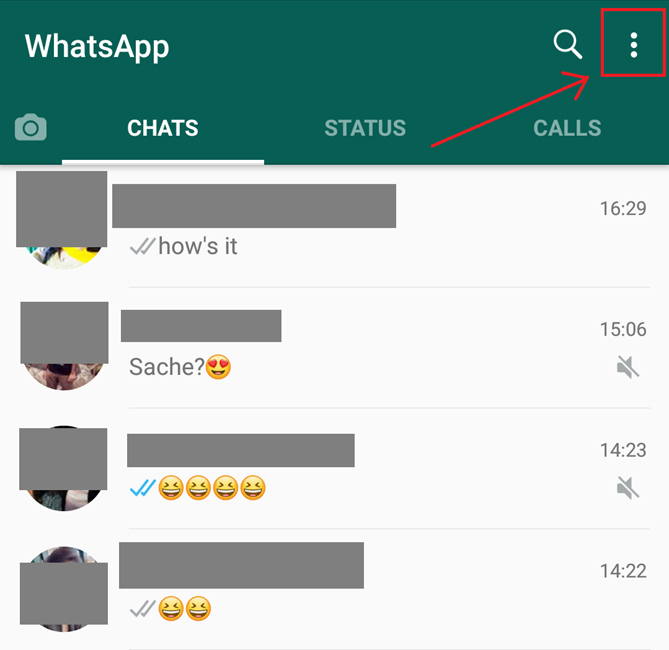
Then click on WhatsApp Web from the drop-down menu.
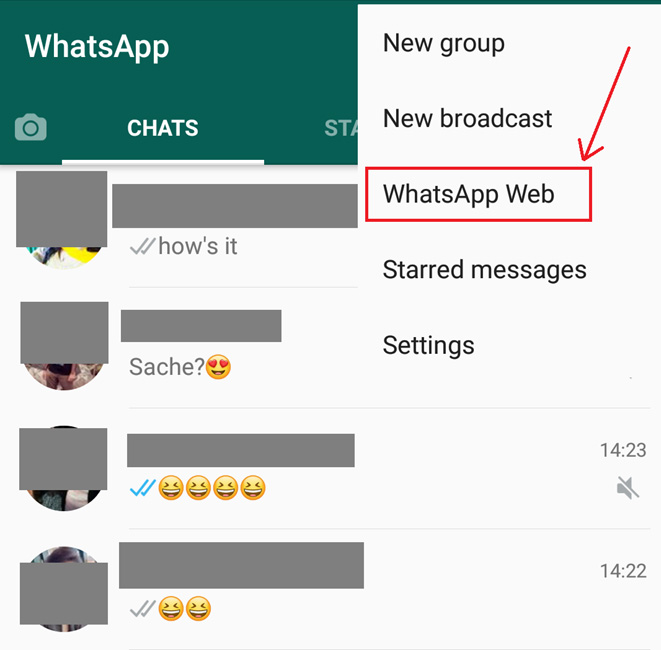
Then, if you are doing it for the first time, WhatsApp will ask the camera permission, and you can see a similar layout in the screen.
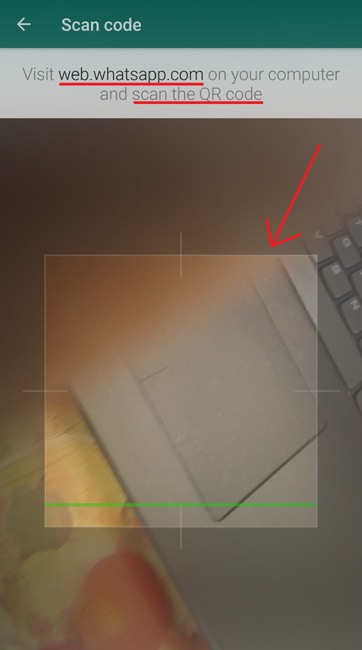
The highlighted part is your rear camera looking for the QR Code which you will get from the website.
Open to any modern browser in your system and then type web.whatsapp.com.
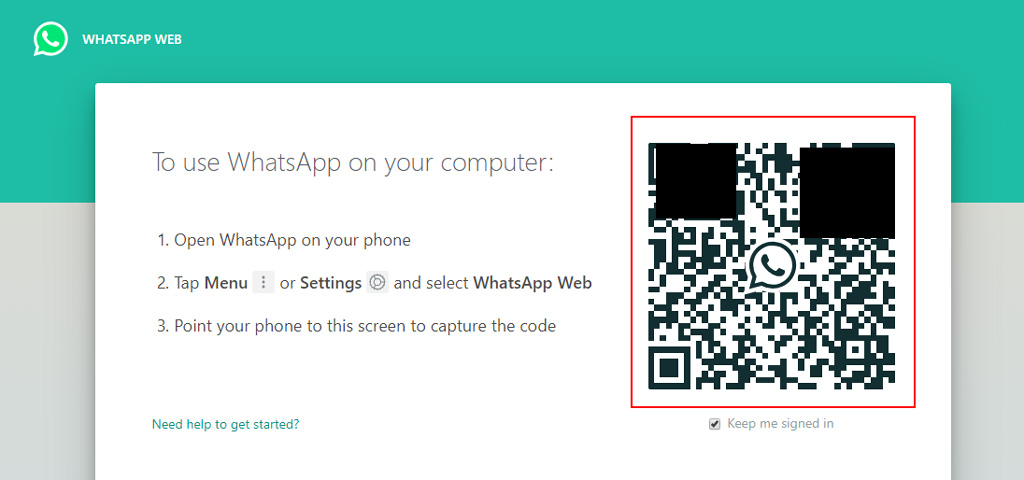
Now hold your phone, with a screen that you get after tapping on WhatsApp Web, your QR Code will be scanned, and you can see your WhatsApp conversations in the browser.
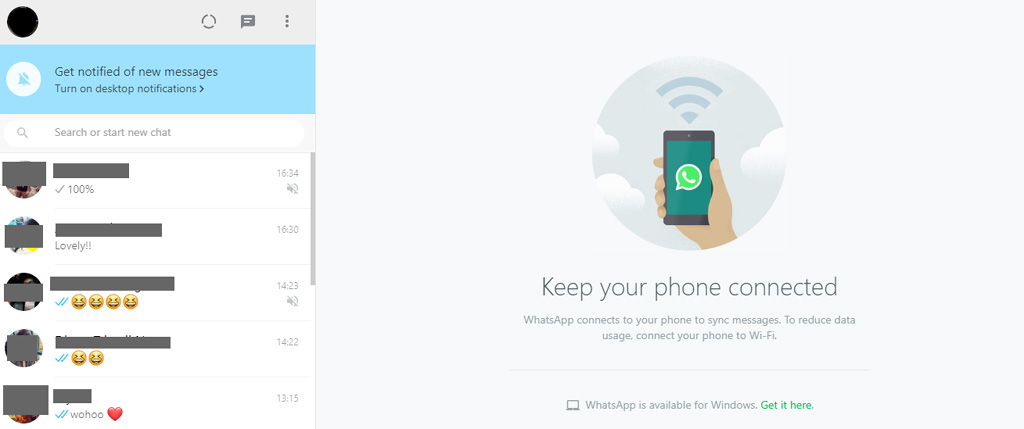
Chat
WhatsApp is one of the best messaging application right now in the market. People can send and receive the text through this uninterrupted communication channel.
All you need is internet connectivity to send your message across. In a single message, you can share 65,536 characters through WhatsApp.
● Groups
As the name goes, WhatsApp allows you to create a separate communication channel where a group of WhatsApp users can communicate with each other. You can share files, images, and videos in Groups. You can add 256 WhatsApp contacts in a group.
To create a new group, tap on the three-dot button on the main screen of the WhatsApp mobile app.
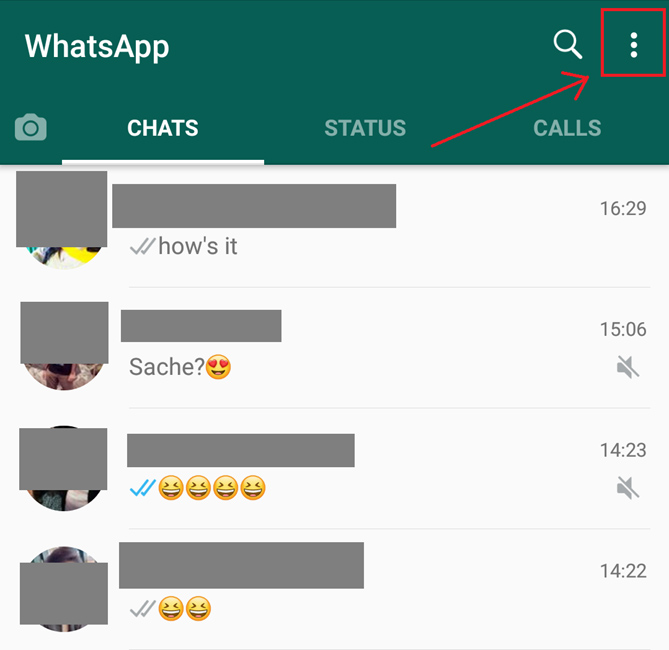
Then tap on the New group.
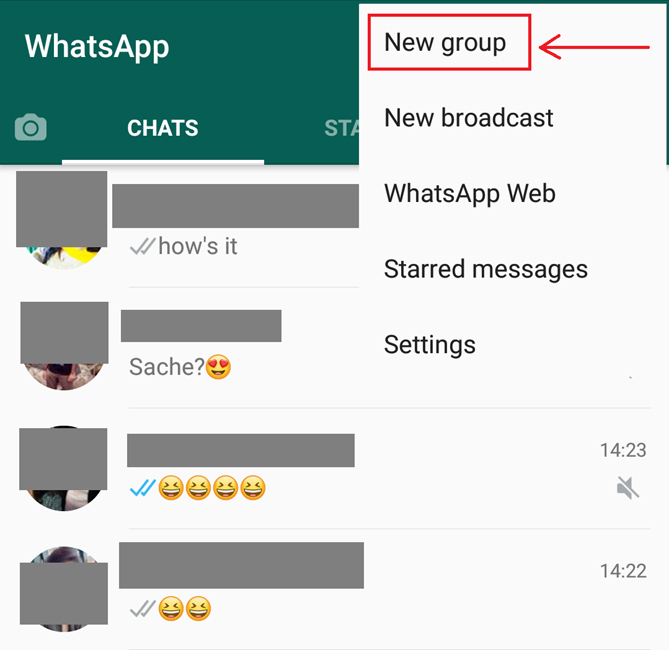
Then, you will get a new screen where you will get your contact lists to choose the participants of the group. You can also search the users by using the search icon at the top right corner.
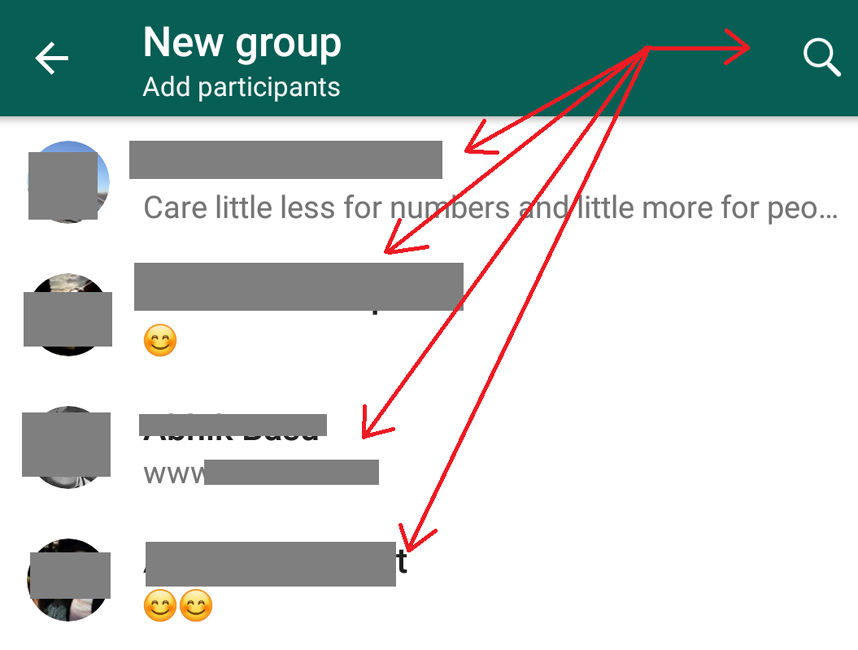
● Broadcast List
Broadcast lists are a one-way communication platform. You can create a broadcast list to share the same messages to multiple people in the one-to-one channel. So, all the recipients would not know who got your messages along with them, and they can connect only with you. In a broadcast list, you can have 256 members.
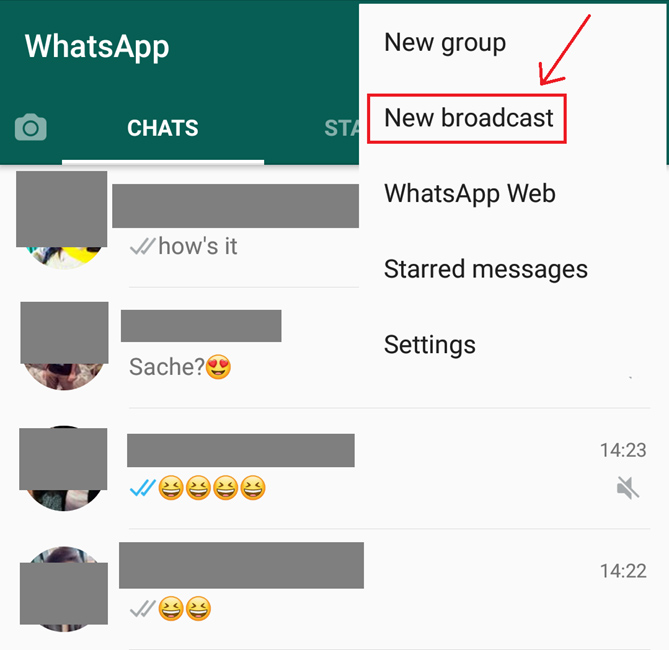
When you tap on the New Broadcast, you will get a new screen with a list of your WhatsApp contacts to create a broadcast list.
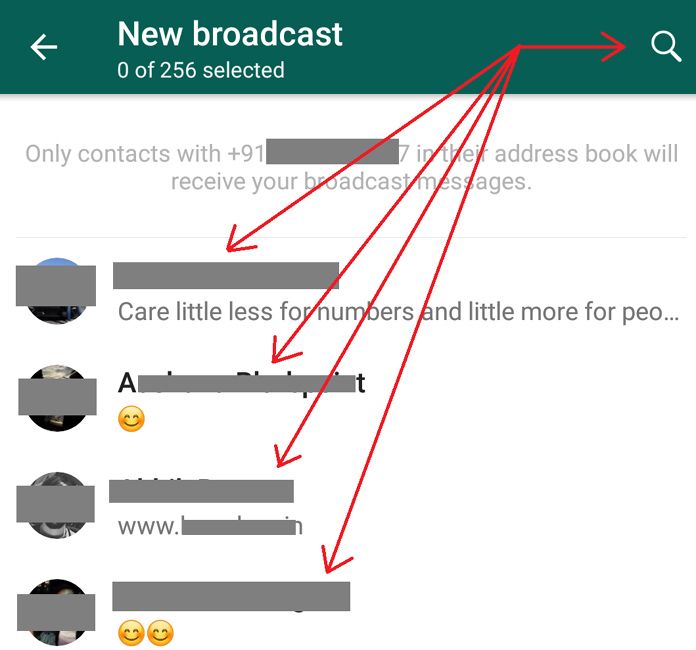
You can search contacts with their names with a search icon at the top-right corner, or you can tap on the name of contacts to add them in your broadcast list.
Video Calls
Video is one of the best addition of WhatsApp features. You can organize video calls to have a virtual face to face communication.
WhatsApp also lets you include more than one people in your video calls to have a video conference. Through this feature, you can share your views more profoundly and dynamically compared to text ads.
Audio Calls
Just like a usual phone call, WhatsApp lets you have a telephonic call with other people. You can also involve multiple users in the same conversation.
Share information
When you open a conversation and type a message, you will see an icon of a pin.

Tap on that to see a menu that will show you what kind of files and information you can share.
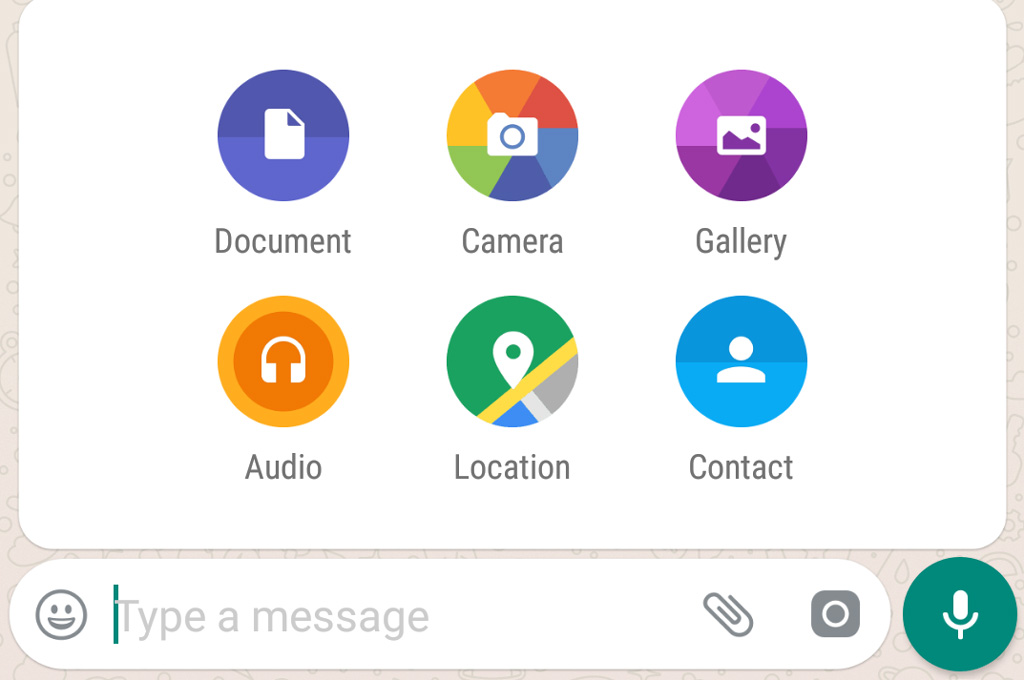
Images: You can share pictures with your contacts. The ideal size of images shared on WhatsApp is 800x800px.
Videos: WhatsApp allows you to send videos of the size 16 megabytes which is equal to 3 minutes. If your video is higher than 16 megabytes, you can trim the video file and share it in parts.
Files: You can share PDFs and DOCX through WhatsApp messaging. Just like email attachments, sending documents can make your communication quick and productive.
Location: Sharing locations through WhatsApp bring your communication through a whole new level. Once users tap on the location shared on WhatsApp, they would be redirected to Google Maps, where they can find the directions from their current location.
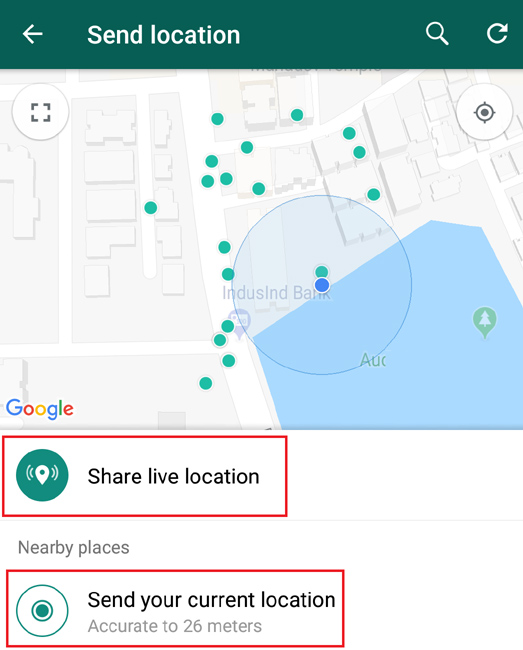
The live location will notify and change the location as you move. The current location will give the accurate position of your place. Unless you wish that the recipient must track your journey and movements, the current location is a good choice between the two option.
Status: WhatsApp allows you to share status updates in the form of text, videos, and images. You can also share links in your WhatsApp statuses. The size of a WhatsApp status is around 750x1334px.
Instagram Posts: Instagram allows you to share posts in WhatsApp. Before this, users would copy the link of the post then used to paste in WhatsApp chat. If you are sharing video, you can see the video in PIP mode.
YouTube Videos: You can also share YouTube videos and watch them in PIP mode. Just like a regular video, tap on the share of the YouTube video, then WhatsApp and then clock the contact. You can also share it in PIP mode.
Contact File: You can share phone numbers from your contact book to your WhatsApp contacts.
Audio: You can also share audio recordings to your WhatsApp status.
Why Use WhatsApp for Marketing?
One of the prominent reasons to use WhatsApp is its user base and how the platform connects the people.
WhatsApp provides a one-to-one communication channel to all your prospects, unlike social media and search engines where you communicate with the mass and don’t know anything about who is looking your ads and interacting with your website.
Through WhatsApp, you can customize your messages and personalize the tone of your communication. You can also segment your messages to pitch your services to the right prospects at the right time.
The usage of WhatsApp also makes it a lucrative platform for marketing and advertising.
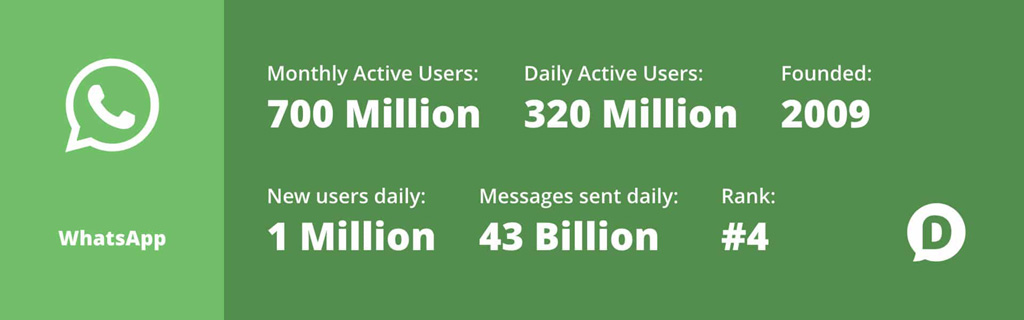
Image Source: Dustinstout.com
With new 1 million users added on a daily basis, WhatsApp transfers around 43 billion messages, and that shows how people are using WhatsApp as a mode of their communication. WhatsApp’s growth rate is better and faster compared to Facebook’s.
According to Google, 61% of consumers expect that businesses must deliver customized messages to them. Their expectations clearly define that market has become crowded and companies with excellent customer support service would thrive in the long run.
WhatsApp helps you achieve personalization and allow you to connect on a more personal level unlike other marketing platforms like social media and search engine. Here, you would know to whom you are talking, and you can smartly tailor your communication for maximum customer satisfaction.
Here’re the Techniques for WhatsApp Marketing
Understand the Benefits of WhatsApp Business
WhatsApp provides two types of accounts namely personal and business. In the business account, you get all the features of the individual’s account along with a handful of other features that would help you manage your communications effectively.
You can showcase the information of your business prominently. Compared to a personal account, where you would see about, name and number of the account, business account lets you place your logo as a profile picture. You can also showcase business address, website URL, phone number and description.
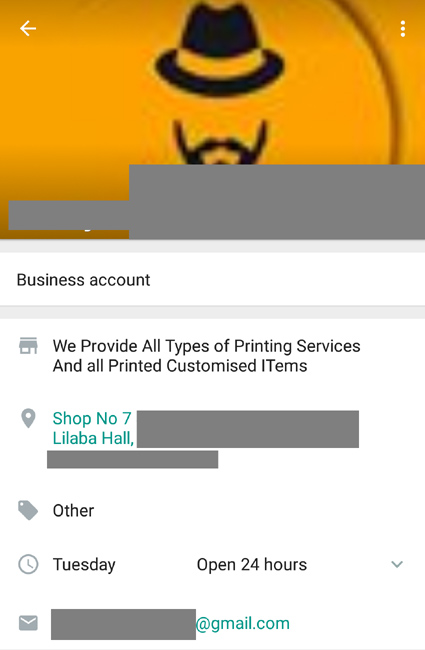
You can also set quick replies to send individual responses promptly. As a business owner, you would have to share certain things to all your prospects like portfolio, prices, experience and so on. Quick replies will help you by automating your responses, so you won’t have to type the same thing repeatedly.
WhatsApp also allows you to have a detailed analysis report about the messages being sent. You can check different metrics like how many people opened, read and interacted with your message. Such information will help you understand if your prospects are finding your messages exciting and engaging. If the metrics show poor numbers, you can craft your future WhatsApp campaigns accordingly.
Create an Engaging Brand Image on WhatsApp
Get the basics right. Keep your logo as the profile picture and the motto or brand-line in the business description.
Understand the objective behind using the instant messaging application. You can communicate and connect with your friends and family instantly. Moreover, you are talking to a human on the other side. So, you would implicitly expect a human on the other side of the WhatsApp account.
Unlike forums and customer support platforms, WhatsApp is more direct and personal communication channel. So your brand should appear as an average human being talking with others. Your WhatsApp appearance mustn’t make your brand look boring and casual. Instead, it should be natural and genuine, and the user would feel that a human is responding to their questions from a business account.
Offer Unparalleled Value Through WhatsApp
WhatsApp has 98% message open-rate, highest among all the messaging applications and that means the content shared on WhatsApp gathers more reactions and responses compared to the social media giant.
So, to leverage this trend, your content must be unique and offer excellent value to your users. You can share news, blog articles, website, videos or audios related to your niche.
You can create a group of your customers or relevant people who would be interested in what you want to share. For example, if you are a Fashion blogger and share views and publish articles, you can share these links in your WhatsApp group so, at a given time, more than one people would see and interact with your content. They can even share their comments and reviews in the group which can be seen by other members also.
If your content were excellent, people would share the reviews in the group, and that’s how more people would be encouraged to read what you share.
You can also develop a broadcast list to notify people for your commercial activities. You can broadcast the details of the sale that you are hosting on your website, share coupon codes, and give them tips of your niche.
Thanks to broadcast, no recipients would know who are the other recipients who received the message. They would not even know that you broadcast the message because it would appear that you have dedicatedly shared the details with them.
Status updates which last for 24 hours can also help you broadcast promotional and commercial information to your readers. If there is the industry news, recent updates, or video is published, you can share the URL and inform everyone to check the respective content.
Track the URLs
Ensure that you have advanced tracking systems to track the user behavior from WhatsApp. You can integrate UTM code in your URLs for reflecting the WhatsApp marketing activities’ results in your Google Analytics dashboard.
Through UTM source, you can track clicks, engagements, conversions along with maintaining a funnel for your online marketing activities.
Conclusion
Do let us know what do you think about the WhatsApp as the potential marketing channel.
Have already run any WhatsApp marketing campaign and experienced something unique? Share your learning of WhatsApp marketing in comments.