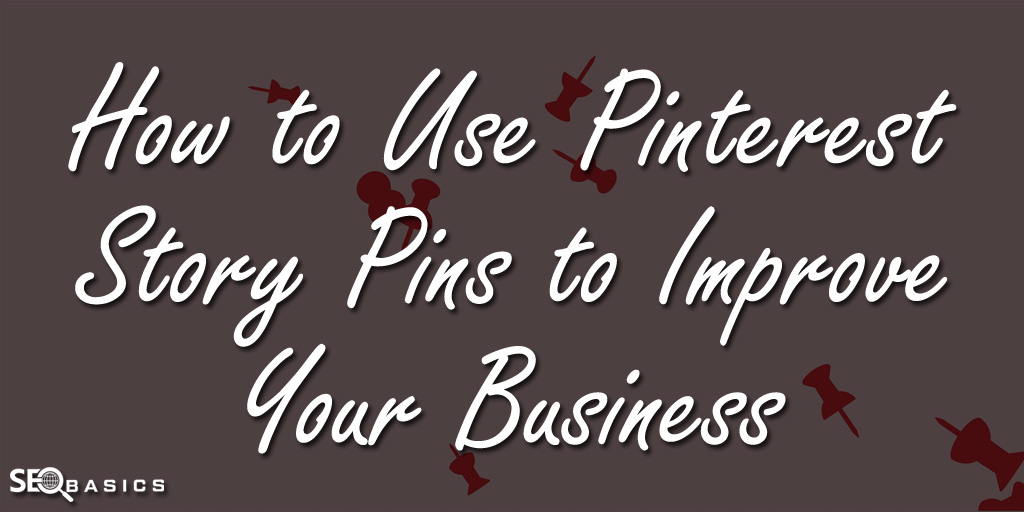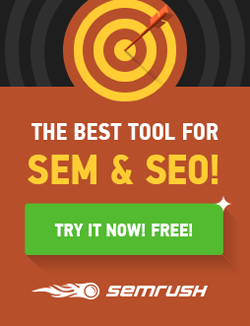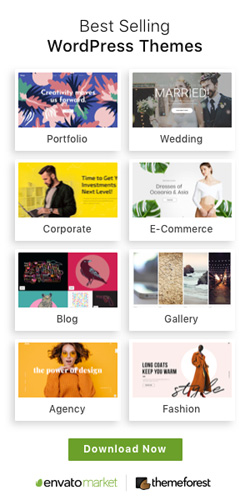Today in this post, I’m going to show you how to understand YouTube analytics to measure your progress.
After reading this complete post, you will understand how to analyze your YouTube channel’s progress in 2020 and beyond.
Before getting too late, let’s start.
YouTube is the second-largest search engine in the world after Google.
The YouTube community is growing day-by-day.
And due to this growing community, many people are looking at commercial opportunities to gain profit from the content that they share.
For this, understanding the workings of YouTube is necessary.
If you want your YouTube channel to boom, the YouTube analytics of how the videos work has to be understood.
YouTube analytics helps you understand the nature of your audience.
It enables you to understand what kind of content the target audience is looking for.
These analytics is based on the number of likes, comments, followers, etc.
If you can quantify the successes and failures of your videos, it makes you one step closer to making sure that those videos can be improvised and get better views, likes, shares, and more subscribers for the channel.
If you scrutinize the YouTube analytics thoroughly, the chances that the chain receives higher sales are more.
But the key point lies in understanding the importance of every aspect of those analytics and the effect that they have on your overall channel growth.
Starting a YouTube channel helps in providing an extensive handbook in promoting e-Commerce products and services.
This also helps in increasing sales and providing a new avenue for the business.
As mentioned above, the search engine enjoys a huge chunk of the world population.
Hence, by using YouTube to promote your channel, you get to target a wider audience.
This search engine also enables target-specification to help generate the ideal leads.
This article aims to provide information on the various aspects of YouTube analytics.
The Process to Use YouTube Analytics:
- You have to log in to your YouTube account.
- Click on the profile icon, then “Creator Studio” icon, and then the cogwheel icon.
- When this is done, the page will be redirected to the “Creator Studio” dashboard. There is basic analytics present on the screen, which depicts the watch time, views, subscribers, likes, and estimated revenue.
- On the same page, there is a panel on the left that has a menu. This menu has the option of “Analytics,” which helps you get directed to the main YouTube analytics.
You can either use this method, or you can directly use the YouTube analytics website for easy access.
Your analytics page will automatically display statistics such as views, watch time, and the number of subscribers.
Features of YouTube Analytics:
- The header for the page has a drop-down menu. You can reduce the period of data being analyzed.
- The default settings have a time of 28 days, but it can be altered as per the requirements of the individual.
- The graph of the analytics page provides information on four basic aspects, which are an overview, reach, engagement, and audience. You can click on any of those aspects, depending on the information that you would like to know.
- There are different filters available to analyze the data. It can be sorted by filtering the country, continent, etc. for geographical knowledge and understanding.
- Exporting Excel documents is also allowed if you want to input numbers yourself. There is an “Export report” icon for the same.
- If any questions or queries need to be answered, you can click on a grey question mark icon.
- Apart from this, you also get graphical information on the number of views, watch time; subscribers gained, etc.
There are YouTube analytic metrics to analyze, which allows you to understand and assess the long-term success of the YouTube channel.
Various YouTube Analytic Metrics are as Follows:
1) Watch Time
Views are one of the most essential YouTube analytics metrics parameters.
It helps in determining the success of the video and the channel, as well.
They are a significant parameter but not the only one.
They do not give that much information as to how to improvise the videos.
YouTube does not give it as much credit because there are various tactics to increase the views count.
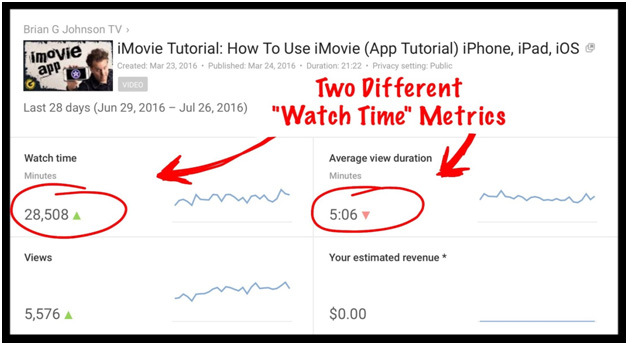
Moreover, views act as the general determinant of your channel’s popularity.
Hence, views aren’t a reliable source for understanding the specific growth of your channel.
It is a common habit for people to watch only certain bits of a video.
Watch time is a feature that tells you how long the audience is watching your video.
The views should be analyzed with the watch time of every video.
Watch time is a good asset to judge your content.
It can help you understand whether your content is interesting for the audience or not.
When assessed together, the success of the video can improve, and they will get a positive response to the YouTube algorithm.
YouTube believes the watch time is more important than just the views count.
Hence, the popularity of your account is not only view-dependent but also depends on the watch-time.
2) Real-Time Report
YouTube analytics metrics has one more aspect called a real-time report.
It helps the individual to see the real amount of views in the last 48 hours and the previous 60 minutes as well.
There is usually a 2-day lag in the view count, and the real-time report allows you to know the real numbers.
It is fascinating to watch the real-time report every time a new video is uploaded, as you can accurately see the increase in the number of views.
If anyone shares the video on other sites, it spikes the views.
This, again, is a reliable determiner of the quality of your content.
Sharing is an important factor that affects the influence of your channel.
Improving the quality of your content will increase the sharing activity and thereby enhance the real-time report.
(i) Audience Retention:
YouTube contains various analytical tools for a reason.
Each tool holds importance and has a role to play.
The audience retention feature is no different.
It tells you how frequently are people viewing your content.
This tool also provides information on the amount of interaction that the audience has with your content.
It also tells you when those recurrent views stop.
This information is essential to improve your channel’s activity.
(ii) Relative Audience Retention:
Comparative analysis of channels is an important way of knowing where you stand in the YouTube community.
It also helps you understand which parts of your channel need improvement.
Relative audience retention allows you to compare your videos with videos of similar length.
But this data only depends on the duration and hence, isn’t as reliable as absolute audience retention.
(iii) Absolute Audience Retention:
Absolute audience retention feature tells you which moments in your video are most-watched and which moments people tend to skip.
This feature is especially useful for high-performing videos.
It will help you understand the important highlight of your video.
Through this information, you understand what your audience usually prefers.
This information can be of great help while creating content in the future.
3) Traffic Sources
You should know from where exactly you get the views are coming from.
The reach of the video depends on who are the viewers.
YouTube analytics provides a graph to show you how the viewers found the videos, the traffic, and the total amount per source.
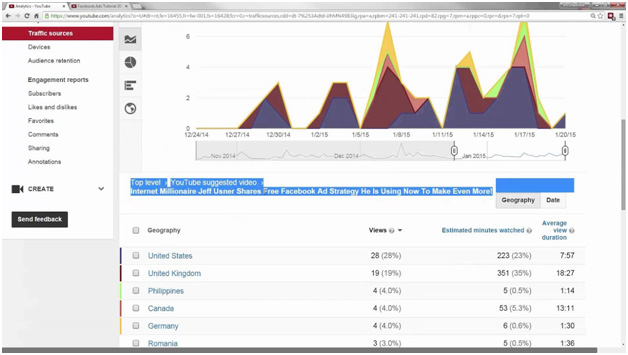
This is a great way of knowing how much your content is shared.
The more sharing of your channel occurs, the more views it gets.
But again, this solely depends on how good your content is.
4) Demographics of the Audience
Every person aims to target a particular audience.
The audience-specification can be based on a region, interests, purpose, etc.
The audience demographic includes the country, region, age, gender, and device of the viewers.
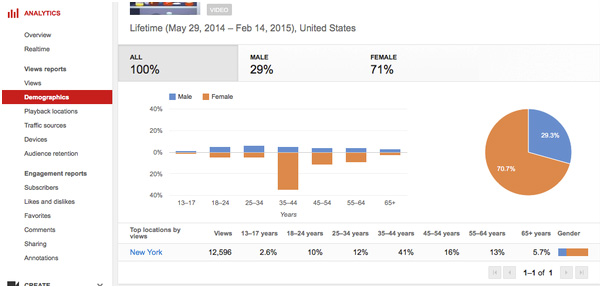
The vital part of YouTube videos is that they help reach a customer base, which was not possible through conventional search engines.
If you are an e-commerce business owner, the geographical reach of the video is essential as it proves that there may be new customers from new locations.
Different filters with the geographic location help to see vast data.
This concentration of the data can help you understand what changes you can make in your channel to help gain more attention from the specific audience.
For businesses, this feature can be especially useful for the sale of their goods and purposes.
5) Playback Location
The playback location determines whether the viewer is finding the video on YouTube itself or through another external website.
Division of views occurs between different heads such as “YouTube Channel page,” “Mobile Devices,” “Embedded Videos,” “YouTube Watch Page,” etc.
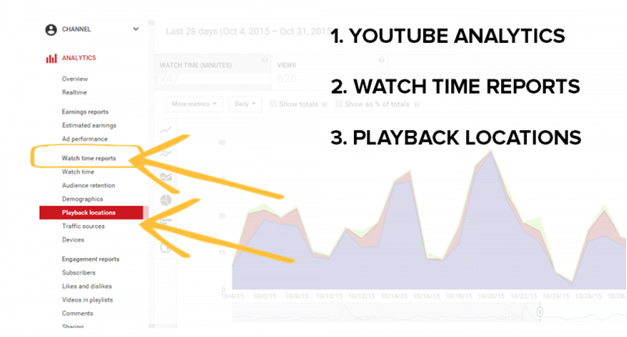
This helps to understand whether you have to improve your YouTube optimizing or whether you have better opportunities on external websites.
You also come to know which locations provide the largest number of visitors or views.
With this information, you can either decide to explore the location more, or you can enhance other locations to build your influence.
6) Subscribers
The subscribers are those people who get notifications for any activity on the channel.
It works like a magazine subscription but for an online channel.
Subscribers are an important asset for every YouTube channel.

They not only provide you with views but may also share your content on other social networking sites.
This widens the audience that you are targeting.
But subscribers can be volatile at times.
Hence, to control and increase the number of subscribers, your content must be authentic and relevant.
YouTube analytics metrics allow you to understand the number of subscribers you have.
You can also understand how many subscribers you gained or lost per video.
7) Shares
For a YouTube channel owner, shares matter as much as likes and comments, if not more.
The shares help you gain influence not only on YouTube but also on various other websites.
This invariably helps you target a wider audience.

The versatility of the audience also increases.
The numbers of shares of the video are also available in the form of a graph as a part of the YouTube analytics.
You can find the number of shares which have occurred over time and on a variety of platforms.
Plus, you can share these over social networking sites or messaging applications.
8) Comments
Communication is an important asset to improve the marketing of your product or service.
Building a more transparent relationship with your audience can help you gain valuable insight.
Through comments on your videos, you can understand what the target audience is looking for.
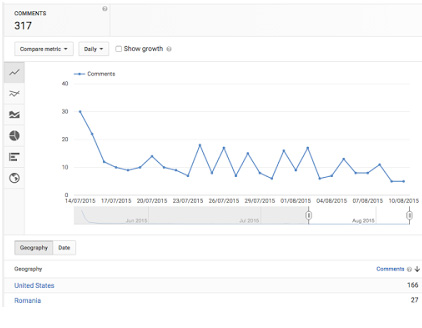
Increased communication also helps in increasing the number of recurrent viewers.
Hence, comments are also an important asset for the YouTubing community.
The audience communicates with the video uploader through the comments on the video itself.
It is a way to participate and give one’s opinion about the contents of the video.
You can check the number of comments you get and also get qualitative feedback from them, which helps you to improvise later on.
Wrapping It Up!
YouTube is a vast community incorporating a huge chunk of the population.
With this community widening every day, the amount of content posted daily is also increasing.
To increase the influence and popularity of our channel, it is important to create high-quality and authentic content.
A person should also be aware of his channel’s analytics to improvise his content from time-to-time.
YouTube analytics contains a large list of aspects to choose from.
All of these aspects provided detailed and concentrated information.
Every aspect has a role to play, and I have incorporated some of the important factors above.
There are various other YouTube analytics metrics such as “Google Trends” and “Social Blade”.
Data and the information from the analysis of the data are essential and you should never ignore them.
Every individual has a different strategy to tackle YouTube analytics, and it depends on the type of videos, products, and sold services or content delivered.
The popularity of your YouTube channel depends significantly on the number of likes, views, comments as well as the number of shares that your channel receives.
You can include keywords in your search description, follow the rules of the metadata, regular upload videos are few of the simple ways to boost the performance of the videos uploaded.
You should prioritize the metrics as per your needs; find the difference between vanity metrics and actual data, and how to choose correctly for the strategy to be a winning one.
How important do you consider YouTube analytics for improving the performance of YouTube campaigns?
Did we miss any of the important metrics of YouTube analytics?
Share your thoughts in the comments.