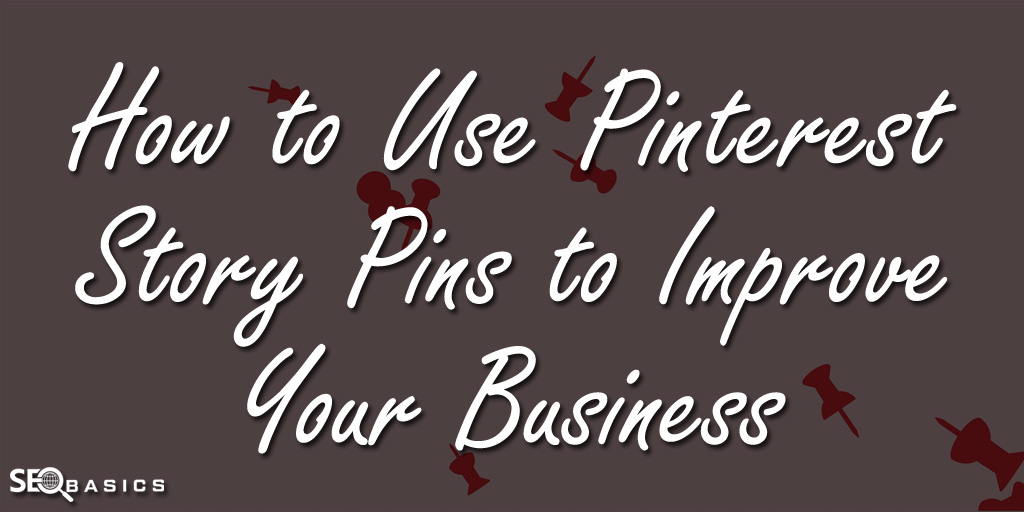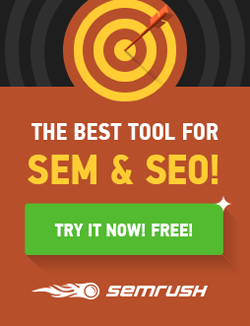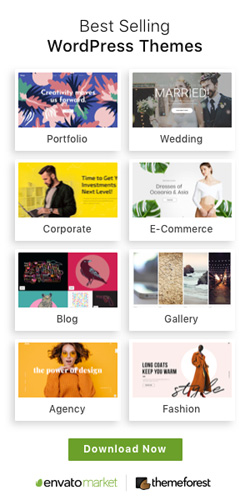Today, I’m going to show you how to use Pinterest to promote your business in 2020 and beyond.
After reading this complete post, you will know 15 tips about how to promote your business by using Pinterest.
Either you are a beginner or expert, this post is perfect to know about Pinterest marketing.
Let’s dive straight in.
Are you struggling with generating engagement after spending on PPC ads and influencer marketing?
Reaching to a new audience for a product or service is challenging for marketers as digital platforms are becoming crowded with each passing day.
In this case, Pinterest is an ideal platform to promote products and reach new audiences effectively.
Almost 80% of millennials found new products on Pinterest.
Nearly 90% of weekly users use Pinterest to make purchase decisions.
Statistics indicate that having a Pinterest profile is a great way to engage the audience and bring them to your landing pages for further engagement.
15 Tips to Know How to Use Pinterest to Promote Your Business in 2020
1. Claim Your Website
This is the primary step that you must take on Pinterest to promote your website in 2020.
By doing this, you get website analytics and allow people to find more content from you.
All pins from your website will automatically have your company’s profile picture.
You need to upload an HTML file or add a meta tag to your website’s source code.
Keep in mind that you can only claim one website per Pinterest account.
You will get complete data to manage your website.
You can explore untapped opportunities to position your website to target the market effectively.
You will need access to the domain or subdomain of your website to claim the website on Pinterest.
Anyhow, you can find the step-by-step process of the whole activity from this page.
2. Enable Rich Pins
A little bit of extra can go a long way, period.
Especially in the marketing world, if there is more real estate to explain products and services, we can deliver compelling messages and convert more users.
Pinterest understands and, therefore, provides rich pins on the platform.
These pins are similar to regular Pinterest pins, but they have got a little bit of extra description of the post.
Pins like product, recipe, article, and app can apply for rich pins.
If you have an eCommerce store, a food blog, or an app, Rich Pins of Pinterest is a great tool to advertise better.
It is a free feature, and any Pinterest business account can apply for it.
Refer to this step-by-step guide for applying for Rich Pins.
After applying, the request would be approved within 24 hours.
3. Perform Keyword Research
Keywords are essential in the online marketing world. Whether it is SEO, PPC, or even social media, keywords are crucial.
On Pinterest as well, you must focus on particular keywords to attract a specific audience to your pins and redirect them to your landing page.
Whenever you publish your pins, you get to write a description for it.
In the description, you can write a couple of sentences explaining the pin and include your primary keywords.
Just like Google, you should avoid stuffing your keywords; otherwise, you would be negatively impacting your Pinterest account performance.
Simple language goes a long way while writing a description.
Keywords would help users find your pins quickly.
Moreover, if your pin gets good engagement, it might start ranking on Google’s search engine result pages.
4. Create Stunning Pins
“Content is the king” is one of my favorite quotes because it is 1000% true.
If your pins are not that great, then you can’t expect positive results.
Your content on Pinterest has to be second to none.

Make sure that images and multimedia you are sharing on Pinterest is of high quality.
Most importantly, the content and the context of your pins have to be at par so that users can get educated, entertained, or pursued effectively.
Right pins with excellent information have the power to keep bringing users back.
It is like a lead magnet for a brand because it delivers the content that no other pin could do in a particular niche.
5. Develop Video Pins
It is no longer a secret that videos generate more engagement than other content formats online because they have the power to convey messages more dynamically.
Users also prefer to watch videos instead of reading a blog for seeing an image.
So it is crucial to publish video pins on your Pinterest account and get more engagement.
Video streaming platforms like YouTube, Instagram, and Facebook are already experiencing the power of videos.
The adaptation of video content online is likely to expand in the coming years.
So, it is high time in 2020 to start publishing videos on Pinterest as well.
Videos can optimize click-through rates for you.
So make interactive videos that strike curiosity in your targeted audience and make them click on your pins to visit your website.
If you are creating videos for your article or product, don’t give every information away through the video.
Your role is to create engagement and create excitement among viewers through a video.
So add that hook that brings them to your landing page.
6. Create Multiple Pins for One Thing
To promote your content products and blogs on Pinterest, you will have to create multiple pins with the same destination link for all of them.
Pinterest is all about the consistency of sharing relevant pins online.
It is not like a YouTube video or a blog article that you can publish just for once.
You must share multiple pins promoting the same landing page.
Now, you have to be creative in this step.
You can use different images, descriptions, and titles for your pins in this activity.
You can use the header image of your blog article or video thumbnail.
For initial pins, then you can either go with different stock images or develop custom images on Canva to upload it to Pinterest.
Remember that you are aiming to redirect Pinterest users to your website.
So, develop an image that spikes curiosity and makes them click and visit your landing page.
7. Create Relevant Boards
Board on Pinterest is a collection of relevant pins.
For example, you have visited London in recent times and have shared videos on your YouTube channel and articles related to London on your blog.
You have repurposed that content on Pinterest as well.
Now, on your Pinterest profile, you can create a separate board named London and share all your content and ideas.
This will help your audience locate your material effectively and give a cleaner look to your Pinterest profile.
The London board will group all your pins of the trip to London, so your content won’t look scattered.
Similarly, based on your niche, blog, and brand, you can create boards for your products, services, blogs, videos, etc.
8. Learn from Your Activities
For any business, evolving as per the current market trend is essential.
Similarly, on your social media activity, you have to adapt to the market trends to perform better online.
For your Pinterest activities, you have to keep looking for new opportunities, and for that, you need to analyze the performance of pins and boards on the platform.
Pinterest provides you with robust analytics functionality where you can track the performance of your boards and pins to understand how users are reacting to your content on the platform.
You get to know CTR, repins, comments, and other KPIs to evaluate the performance.
If you see specific types of creatives perform better than some, try to replicate best-performing artworks more often even if they don’t go with your personal preference.
Similarly, if you see some headline templates generate more repins and comment, try writing titles and descriptions for your upcoming pins the same way.
9. Repurpose Your Social Media Content
Suppose some of your tweets or a photograph on your Facebook or Instagram page performed better than other content, you can use the same content by converting them to Pinterest post.
Most likely, your targeted customers would be similar to Pinterest, as well.
So, if your other social media channels have got a good engagement for the posts, they would likely perform well on Pinterest too.
This way, you get to use the same idea that performed better and get more positive results from it.
10. Keep Engaged on the Platform
Make sure to understand that Pinterest is a social network, and each social media platform is meant to create valuable digital relationships with people.
This is where brands and companies fall short.
As a business, you have to be prepared to interact with end-consumers on these platforms.
Whenever you observe that some users are repinning your content, make sure that you are commenting and thanking them on the platform.
It is also a great gesture to follow relevant users on Pinterest.

This will initiate a lasting online relationship with them.
You can also ask other profiles to retain their content on your board.
This will help your board get more interactions and engagement from the users.
You can also introduce the content on Pinterest to create a buzz of a new product or your new blog post.
Either way, make sure that you are interacting with the audience.
If there is only one-way communication, it won’t help in fostering healthy relationships with customers.
11. Optimize Your Pins for Smartphones
It is a no-brainer that our lives are revolutionized thanks to smartphones.
The way we interact, communicate, and execute our day-to-day tasks professionally and personally is changed thanks to smartphones.
Smartphones have become an essential digital device that allows exceptional portability and comfort to users.
Moreover, Pinterest applications on android and IOS are already hitting millions of downloads.
That means you have to take smartphones into account while designing your pins.
Think about popular mobile web browsers as well.
Make sure that you are also optimizing your pins for different smartphones, screen sizes, and aspect ratios.
Otherwise, your images and content might get cropped, and that won’t give a good user experience to your Pinterest audience.
I’d recommend testing your Pinterest creatives by uploading them on the platform and checking how they look on different browsers.
Check from smartphones and tablets to be assured about the look-and-feel of your creatives.
12. Schedule Your Posts
While managing a business, you would have so many deadlines and deliverables.
At that time, remembering to post on social media is challenging.
When a platform like Pinterest expects a good frequency of posting, missing any chance to post would affect the account’s performance.

At the time, scheduling your pins is a great way to leverage the platform and never miss a chance to provide content to the audience.
By scheduling, you ensure your profile never becomes outdated, and there is always fresh content to deliver to the followers.
There are so many tools available online that can help you schedule posts.
Tailwind is an excellent tool for scheduling posts on Pinterest.
You can upload your creatives on Tailwind and mention the time and date that you wish to share your post.
13. Focus on Value Instead of Promotion
97% of Pinterest searches are unbranded. When it comes to promoting a brand on social media platforms, sounding salesy and promotional in the caption and creative must be avoided.
A viral social media account improves the life of followers by sharing the right knowledge.
I am not saying that you cannot promote your product or services at all.
You are allowed to advertise your stuff but try to contribute to your audience’s interest by sharing your relevant expertise on Pinterest.
If you keep sharing valuable content on the platform, soon, you will start building an engaging audience for your business.
Now, thanks to your record of sharing valuable content, people who trust your point of view and more likely to take action to the suggestions you are giving through your pins.
This type of brand awareness and image can help you generate more business and profits in the long run.
14. Add Pinterest Button on Website
This particular type is not related to Pinterest only.
You must allow people to share your website on social media channels, so more people can find out about your business and visit the landing pages.
Based on your content management system, you might have to consult a skilled developer to add a Pinterest sharing button on your website.
15. Use Hashtags Wisely
In 2020, hashtags are not a mythical concept.
It is a form of sharing content and generating unique impressions organically on different online platforms.
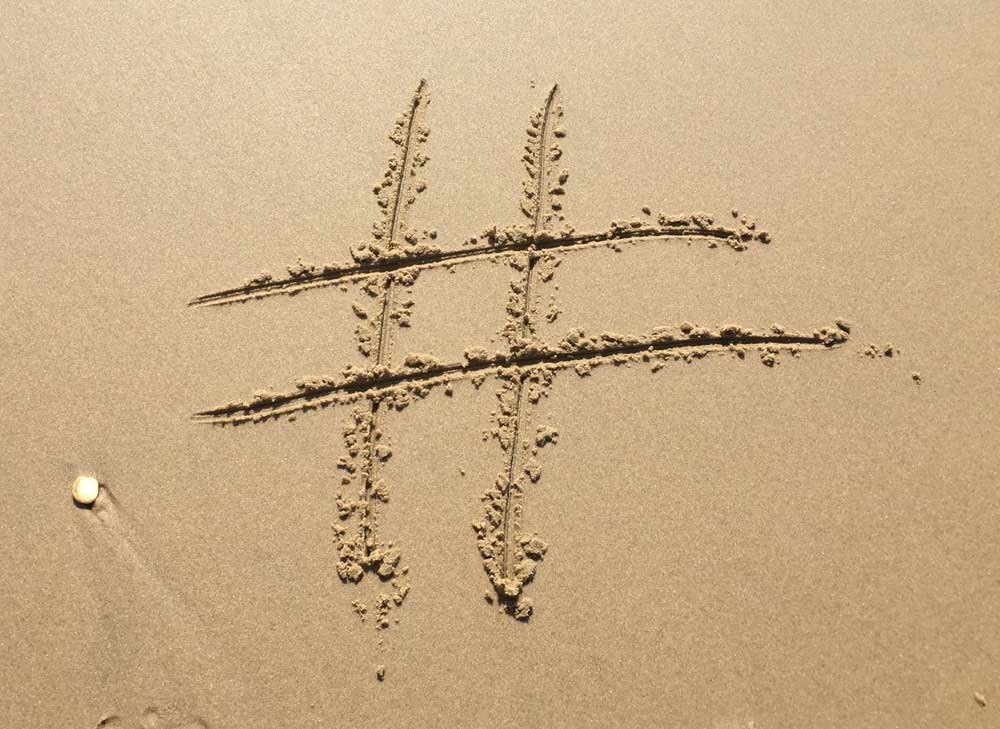
Pinterest also allows hashtags. Check out trending hashtags of your niche on Pinterest and add them to your posts.
If you are adding relevant hashtags, your pins would appear whenever someone searches the platform.
Now It’s Your Turn
I would like to know your feedback about the ideas discussed in this article.
Let me know if there are any other essential tips that I have missed in this article when it comes to using Pinterest to promote a business in 2020.
Also, let me know in the comments about which are the tips that you are going to be implementing for your Pinterest marketing activity.
Either way, make sure that you are leveraging Pinterest.